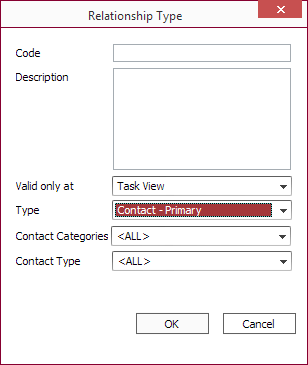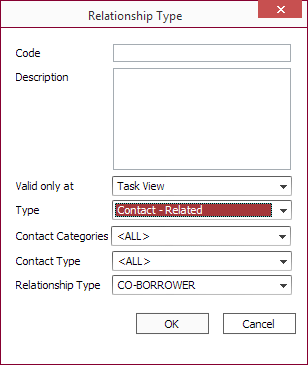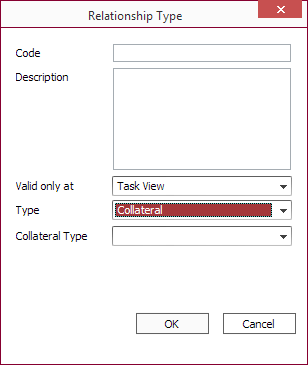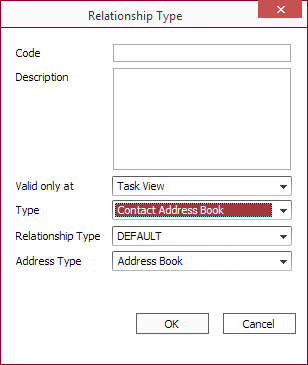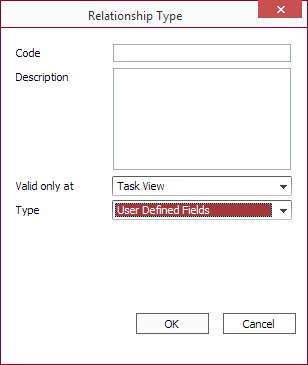Relationships Code
Task manager relationships codes are the building blocks of task manager relationship templates.
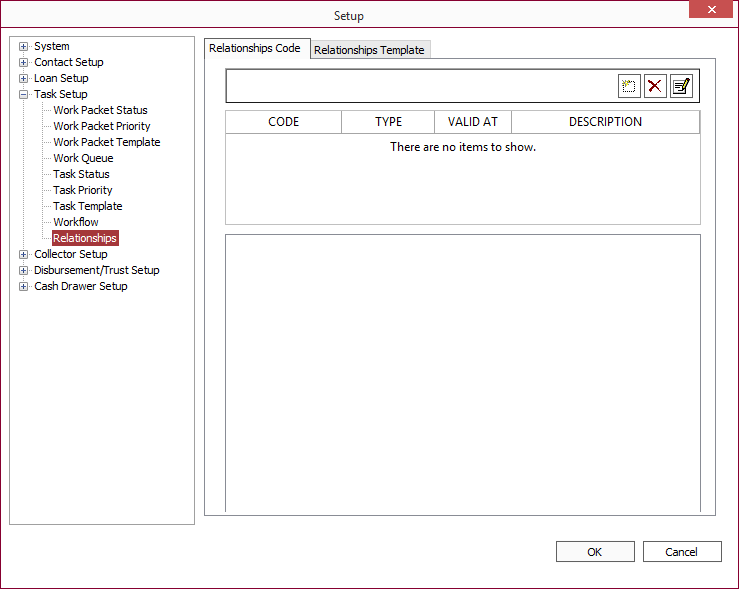
To add a new task manager relationships code, click Add  .
.
| Code | The name to be used for this particular building block. |
| Description | A more detailed explanation of what this relationships code is for and how it is to be used may be entered here. |
| Valid only at | Indicates if this code is for use with Tasks or Work Packets |
Type
| Contact-Primary |
The primary contact in a loan origination, repossession, or bankruptcy is generally the borrower.
Set the Code and Description fields to: BORROWER. For use in branch loan origination, a contact with its type flag set as payee may be designated as the Contact Type. Contact Categories must be set to <ALL> to use a payee contact type. |
| Contact-Related |
The most common example of a related contact, to be used in task manager relationships, would be a co-borrower.
Set the Code and Description fields to COBORROWER, and set the Type to Contact - Related. |
| Contact-Dealer |
Set the Code and Description fields to: DEALER. Set the Type to: Contact - Dealer. Leave the rest of the settings to their defaults. |
| Collateral |
One of the building blocks that is necessary for most loan originations is some piece of collateral. For an auto loan this would most likely be a vehicle. For a mortgage it would be real estate.
In our example, we will set up a Task Relationship Template for the origination of an auto loan, so for our collateral building block, we set up a relationship code called Auto. For Code and Description, type: AUTO. |
| Contact Address Book |
Examples of Address Book Contacts which might need to be configured as Relationship Codes for the Relationship Template for Loan Origination are Employment Verifications and References.
For the Code and Description fields, enter: EMPLOYMENT, EMPLOYER, or REFERENCE. |
| User Defined Fields |
A Task Manager relationship code may be configured with a type of User Defined Fields. This creates a form which may be accessed by the relationship templates. This form contains up to 50 standard user-defined fields and five special grid type user-defined fields.
If more than 50 user-defined fields are required for your Relationship Template, then multiple different User Defined Field Relationship Codes may be configured. Multiple codes of this type may be accessed from the same Relationship Template, resulting in more than one user-defined field form in the process defined by that Relationship Template. For the Code and Description Fields, enter any descriptive text to identify the total list of fields configured on this form. The User-Defined Fields on this form may be configured similarly to those which exist on the Contact Types and Loan Portfolios. |
| Loan Details |
The Loan Details relationship code defines the types of loans to be automatically created by a loan origination Relationship Template.
In this example, we will set up a Relationship Template for an Automotive Loan Origination where multiple loan products are available. Make the Code and Description: AUTO LOAN. NLS 5.27 and later Select Show Repo UDFs on Relationship tab to display all Repo UDFs in the Relationship tab instead of in a separate Detail tab.For Information on configuring the sub-tabs of the Loan Details Task Template, see: |
| Repo Details |
The Repo Details relationship code defines the repossession actions that may be taken through the task relationship templates.
In this example, we will set up a Relationship Template for an automotive repossession. Make the Code and Description: Vehicle Repo. For Information on configuring the sub-tabs of the Loan Details Task Template, see: |
| Credit Profile | A Task Relationship Code of the type Credit Profile creates a building block for the Relationship Template that is capable of pulling a credit report on the borrower. No special setup is required for this functionality; the code need only be of the proper type. There are up to 55 user-defined fields which may be configured to be associated to the credit report (50 standard and five special grid fields) and those may be configured in the Credit Profile Task Relationship Code. |
|
Branch Loan Details
NLS 5.9 and later |
Branch Loan Details relationship code defines the types of loans to be automatically created by a loan origination relationship template. This may be used to apply different loan products, fees, and add-ons to the loan.
For information on configuring the sub-tabs of the Branch Loan Details task template, see: |