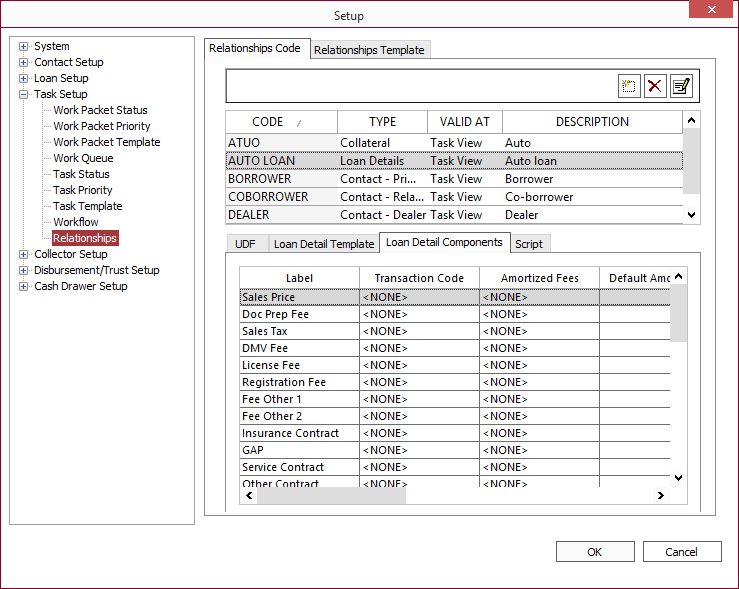Loan Detail Components
The Loan Detail Components tab contains a list of fields which may be enabled for the loan origination process. These fields are standardized for consumer (including Auto) loans.
Any fields that are not appropriate to the type of loan that is to be set up by this Loan Detail Task Relationship may be left disabled (by leaving the Enabled checkbox unselected).
The list of available standardized fields is as follows:
| Sales Price |
| Doc Prep Fee |
| Sales Tax |
| DMV Fee |
| License Fee |
| Registration Fee |
| Fee Other 1 |
| Fee Other 2 |
| Insurance Contract |
| GAP |
| Service Contract |
| Other Contract |
| Other Contract 2 |
| Down Payment Cash |
| Down Payment Trade In |
| Down Payment Rebate |
| Down Payment Other |
| Dealer Discount |
| Dealer Premium |
| Dealer Reserve |
| Dealer Withhold 1 |
| Dealer Withhold 2 |
| Dealer Withhold 3 |
| Dealer Fee 1 - Dealer Fee 10 (Labels are modifiable) |
| Amount Financed |
| Pre-Paid Payment |
For each of these fields, the following options may be set.
| OPTION | DATA TYPE | DEFINITION |
|---|---|---|
| Label | Text | Predefined for all fields listed above, except for the 10 Dealer Fee fields, for which the label may be modified. |
| Transaction Code | Drop Down List | Allows selection from the list of available transaction codes and defines which transaction code (if any) should be executed upon loan entry for the amount that has been entered in this field. |
| Amortized Fees | Drop Down List | Allows selection from the list of previously configured amortized fee setups and defines which of these fee setups (if any) should be automatically configured upon loan entry for the amount that has been entered in this field. |
| Default Amount | Currency | Allows setup of an amount to be in the field when the origination screen is first initiated. |
| Min Amount | Currency | Sets a minimum value limit on the field. |
| Max Amount | Currency | Sets a maximum value limit on the field. |
| Dealer Proceeds | Checkbox | If selected, a voucher for payment to the dealer will be created for the amount in this field. |
| Dealer Fee | Checkbox | If selected, a voucher for a payment from the dealer will be created for the amount in this field. |
| No Discount | Checkbox | If selected, the amount in this field will not be counted against the discount amount or the discount percentage. |
| No Premium | Checkbox | If selected, the amount in this field will not be counted against the premium amount or the premium percentage. |
| No Reserve | Checkbox | If selected, the amount in this field will not be counted against the reserve amount or the reserve percentage. |
| Enabled | Checkbox | Selecting this on a field allows that field to appear on and be used by the Origination screen. |