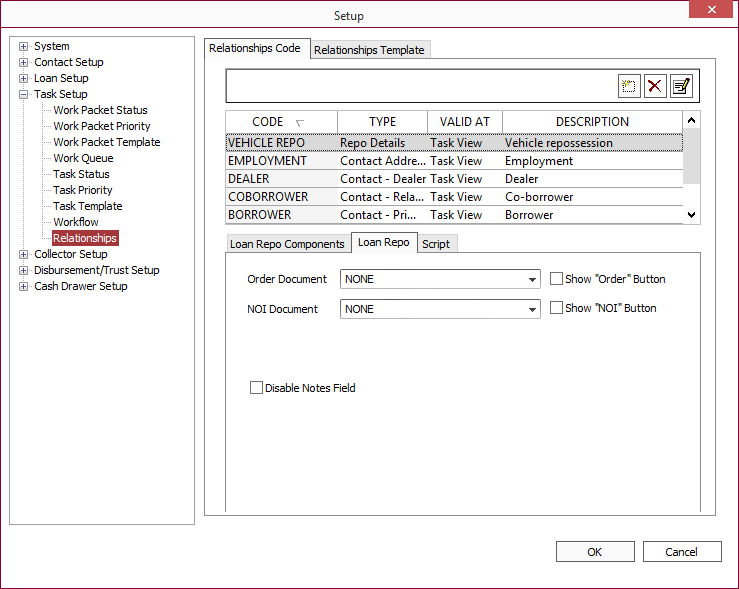Loan Repo
The Loan Repo sub-tab for a Relationship Code of the type Repo Details contains the links to automatically generated reports which must be sent out during the process of the repossession. The reports must first be configured in the NLS Report Manager for custom reports or in Document Templates for Word Mail Merge reports in order for them to appear in these drop down lists.