Suspense Accounts
Global Suspense Accounts are used to control the flow of funds when a payment is received for which the account to which the payment should be directed is unknown.
To set up a suspense account, go to Setup > Loan Setup > Suspense Accounts.
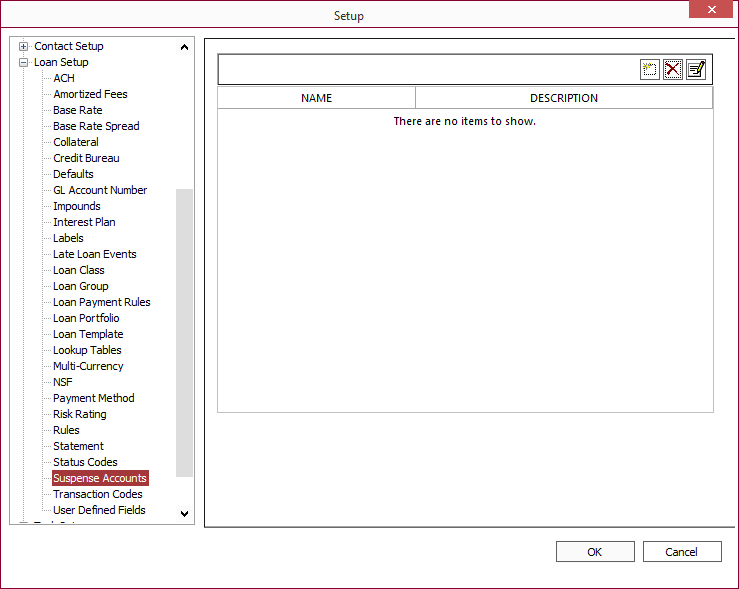
Click Add  . Enter an account name and description.
. Enter an account name and description.
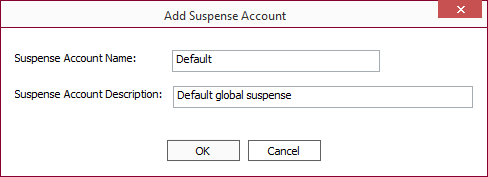
Click OK.
To ensure that funds flowing into and out of the suspense account are properly accounted for on the general ledger, the global suspense account must be tied to a loan group in the loan group servicing options. Select the suspense account from the Suspense Account drop down list in the Servicing Options tab.
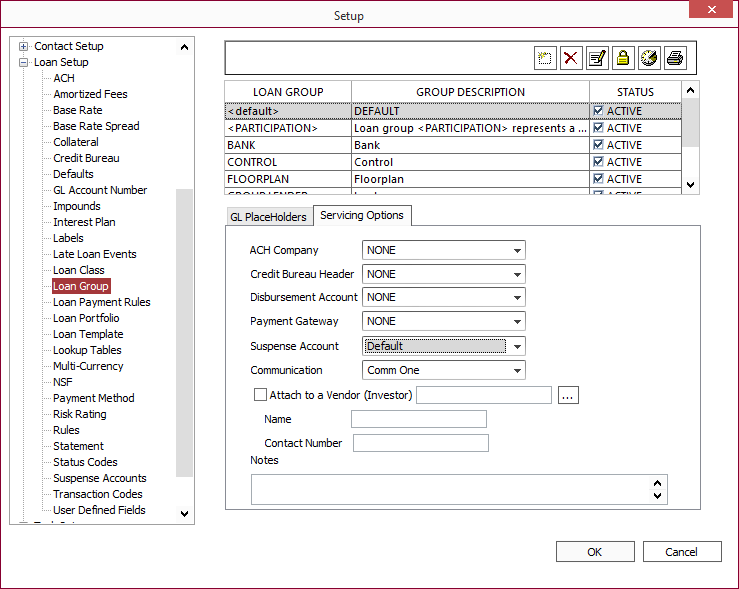
See Global Suspense Account on how to make entries into suspense accounts.

