Running the Report
Once a Document Template has been configured, it will appear as a report in the Individual Report listing appropriate to the type of document of which it has been designated.
Example
If the document template has been defined as a Contact Report template type, query a contact and click Individual Report.
Individual Report.
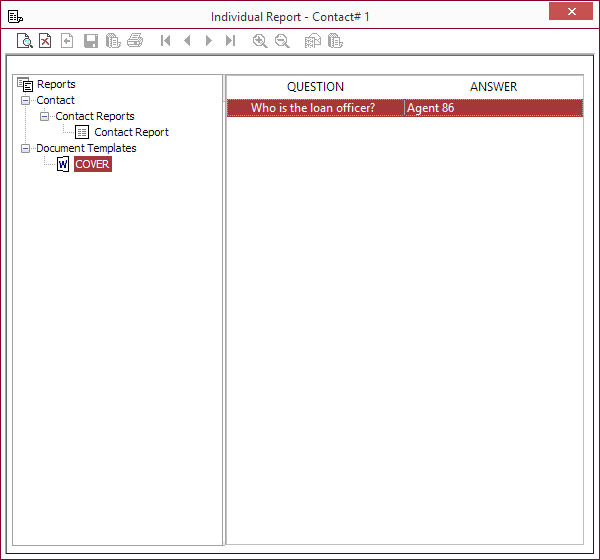
When the icon for the document is clicked, the main portion of the individual reports menu will be populated with any questions which were defined for the document. Answer these questions and then click  Display Report to generate the document.
Display Report to generate the document.
Once generated, the document may be saved or printed.

