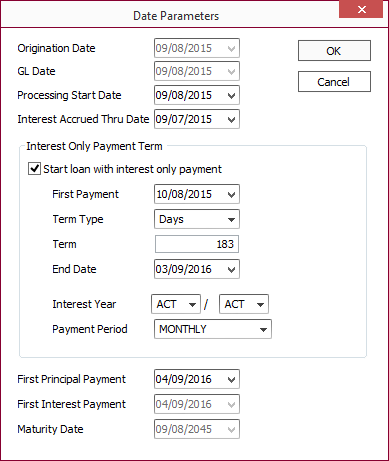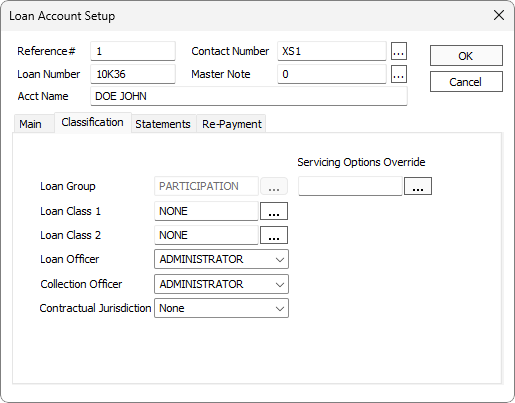Loan Input and Setup Options
Main Tab
Net Loan Amount
Click  to open the Loan Amount dialog to specify the loan amount and down payment if applicable.
to open the Loan Amount dialog to specify the loan amount and down payment if applicable.
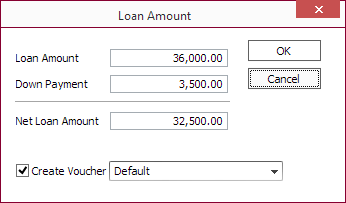
NLS 5.5 and later
The loan amount can also have a voucher tied to it by selecting Create Voucher. Use the drop down list to associate the voucher with a vendor or leave as default to map it to the main contact tied to the loan.Payment Amount
Click  to open the Payment dialog.
to open the Payment dialog.
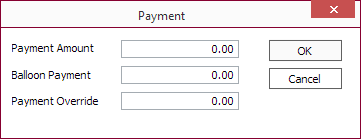
NLS 5.6 and later
The Balloon Payment field will display a dash (-) if the loan has more than one interest (e.g. Intro Rate, Main Rate) or if the loan is using Base Rate / Tier Rate.
Origination Date
Click  to open the Date Parameters dialog.
to open the Date Parameters dialog.
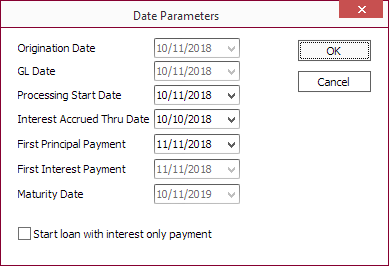
| Origination Date | The origination date of the loan. Displayed here for reference and can be changed in the Add New Loan dialog. | ||||||
| GL Date | Date entered in the general ledger. This is the current system date by default. The behavior of this field can be configured in Setup > Loan Setup > Defaults > General Ledger. | ||||||
| Processing Start Date | Date of the start of the loan's cycle—typically the origination date. The exception occurs in cases where the first payment is offset and the processing start is in line with the first payment. The time between open and processing start will be a time during which the loan will not accrue interest, but pre-paid interest for that time period may be collected upon loan closing.
Example Origination 12/15/17, processing start 1/1/18, first payment date 2/1/18. |
||||||
| Interest Accrued Thru Date | The date through which the accruals have been brought forward. On a new loan, where accruals have not yet run, it will be the day prior to the processing start date. On a conversion loan it is the date that the conversion is as of. This date moves forward when accruals are processed. | ||||||
| First Principal Payment | The date on which the first principal payment for the loan is due. If Start loan with interest only payment is selected, this date cannot be earlier than the interest-only payment end date. | ||||||
| First Interest Payment | The date on which the first interest payment for the loan is due. This applies to loans where the amortization method is set to Not Applicable in its Payment Determination. | ||||||
| Maturity Date | The maturity date of the loan based on term type and term. Displayed here for reference and can be changed in the Add New Loan dialog. | ||||||
| Start loan with interest only payment | When selected, the initial payment(s) on the loan will be interest only.
|
Maturity Date
The maturity date and the term of a selected loan may be modified from a loan’s Loan Account Setup dialog.
Query the loan and select Loan >  Loan Setup from the ribbon bar and click
Loan Setup from the ribbon bar and click  next to the Maturity Date field.
next to the Maturity Date field.
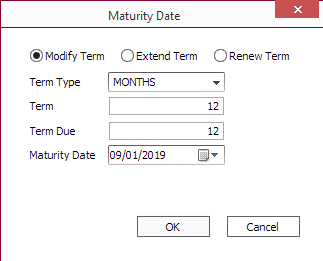
The loan’s current term conditions are shown in the dialog.
| Modify Term | The term is counted from the original origination date of the loan. |
| Extend Term | The term is counted from the maturity date of the loan. |
| Renew Term | The term is counted from the maturity date of the loan and allows for entering a renewal date. When selected, a Renewal Date field will be shown below the Maturity Date field. |
Classification Tab
Dealer Contact #
Click  to add a dealer contact number classification to the loan. Only contact type of Dealer can be entered in this field.
to add a dealer contact number classification to the loan. Only contact type of Dealer can be entered in this field.
The dealer's contact reference number and name will appear in the contact pane on the loan view.
Contractual Jurisdiction
NLS 5.22 and later
Drop down list for selecting the state or province of the loan’s contractual jurisdiction.
Servicing Options Override
NLS 5.36 and later
Only available when Loan Group is PARTICIPATION. Click  to select a different loan group from which to pull the servicing options. The servicing options as configured for the selected loan group will be used instead of the servicing options as configured for the PARTICIPATION loan group.
to select a different loan group from which to pull the servicing options. The servicing options as configured for the selected loan group will be used instead of the servicing options as configured for the PARTICIPATION loan group.