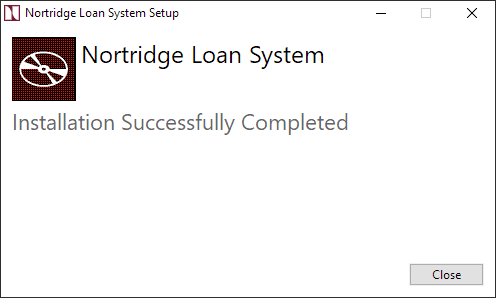Installing NLS
Following NLS installation instructions are for NLS versions 5.24 and newer. Installation instructions for earlier versions of NLS can be found here.
-
Close all open applications on your computer.
-
Double-click the downloaded NLS installation program. The installer will have the .msi file extension.
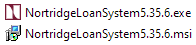
-
The installer will check to see if NLS is already installed and for any prerequisites. Click Install to continue.
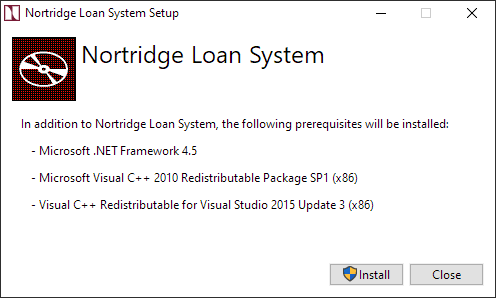 If you are presented with the Windows User Account Control dialog, click Yes to give the NLS installer permission to make changes to your device.
If you are presented with the Windows User Account Control dialog, click Yes to give the NLS installer permission to make changes to your device.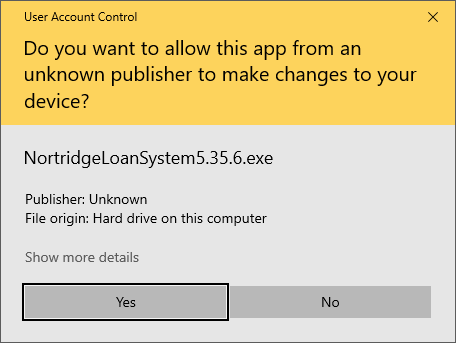
-
After reading the “Welcome” window, click Next to continue.
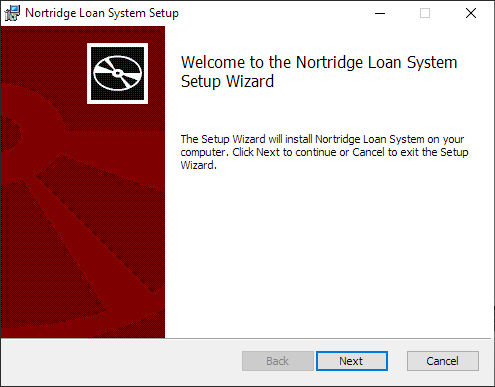
This will bring up the NLS license agreement. -
Accept the terms in the license agreement then click Next.
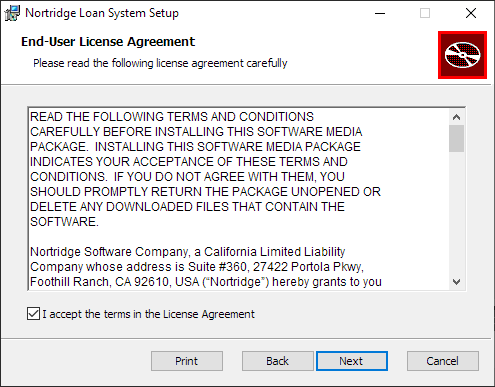
-
The default destination folder for the NLS installation will be preset for you. If you wish to install NLS in a different directory, click Change…. When the destination directory has been set, click Next.
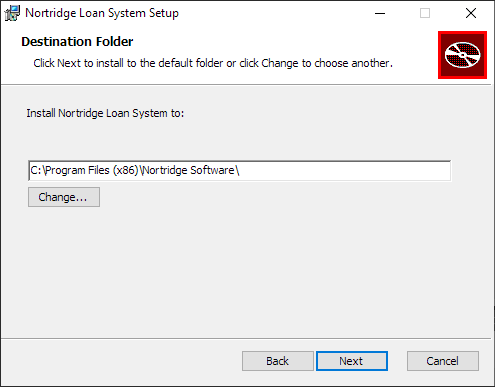
-
Click Install to begin the installation. All files necessary to run NLS will be copied to your storage drive.
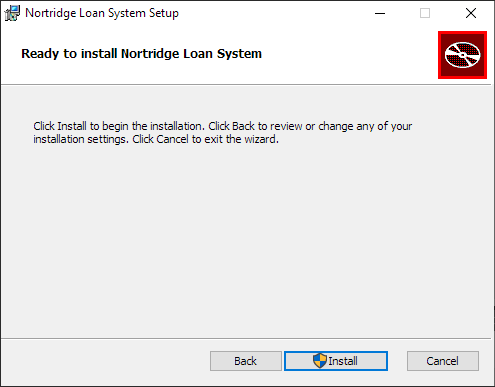
A progress bar will show you the percentage of completeness of the installation.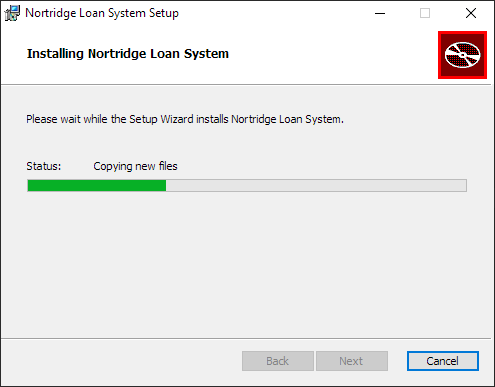
-
When the installation is complete, click Finish.
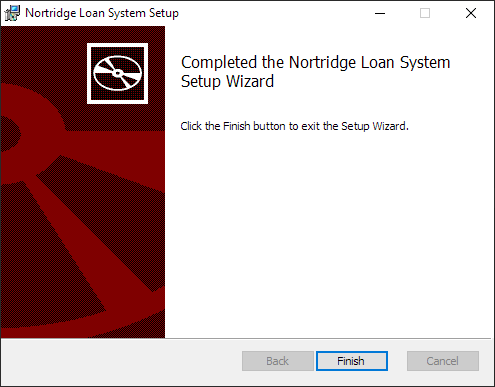
Then click Close to exit the installer.