Global Setup
Before setting up any loans and beginning servicing for the lender, the servicer must configure a loan group in The Nortridge Loan System for those loans that are to be serviced on behalf of the lender. This loan group will control the General Ledger configuration for loans belonging to the lender, and the servicing options configured in the loan group will point to the disbursement account configured under the lender’s contact record. This allows vouchers generated on behalf of the lender to be paid to the lender.
First, a contact account is created for the lender and a disbursement account configured on the disbursement tab of the contact. For more information, see Contact Disbursement Account.
Continue the example with sections on configuring the general ledger and servicing options within the lender’s loan group:
GL
There are two parts to the general ledger that may be configured for trust accounting. First, there is the GL from the lender’s point of view, which may be configured if the servicer intends to provide the lender with periodic reports to help the lender make postings to their ledger. Second, there are the specific accounts related to the trust, which are part of the servicer’s ledger.
The GL accounts for the lender are configured in a loan group for that lender. In our example, we have configured a loan group called “Lender” and configured within it general ledger accounts to map the GL placeholders to the ledger accounts. The account numbers/names (account numbers in NLS are alphanumeric, and so need not be numbers at all) for the lender, for simplicity, have been designated as:
| Lender’s Cash |
| Lender’s Asset |
| Lender’s Accrued Interest |
| Lender’s Interest Income |
| Lender’s Late Charge Income |
| Lender’s Fee Income |
These are configured in the lender’s Loan Group along with accounts for AP, AR, writeoffs, and suspense.
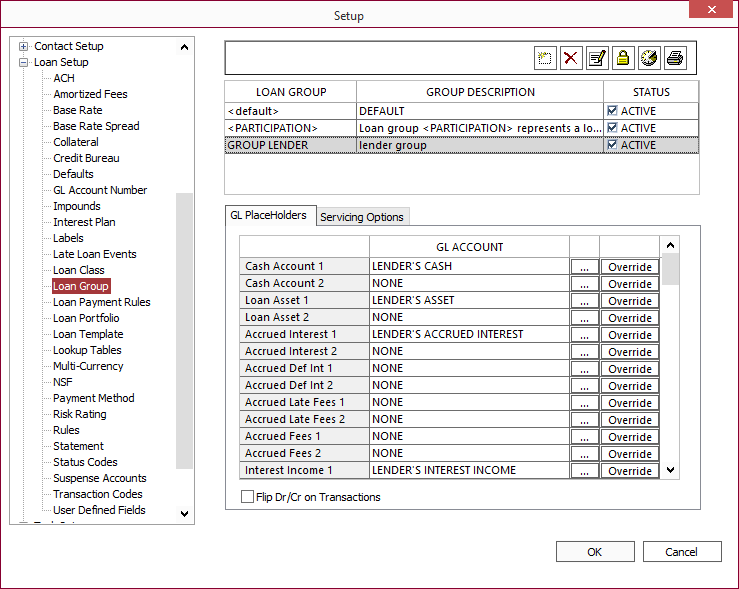
The ledger for the trust account is configured in the Disbursement/Trust Setup. Two general ledger accounts must be configured here, the cash account for the trust and the undisbursed funds. These are configured as TRUST-CASH and UNDISBURSED FUNDS.
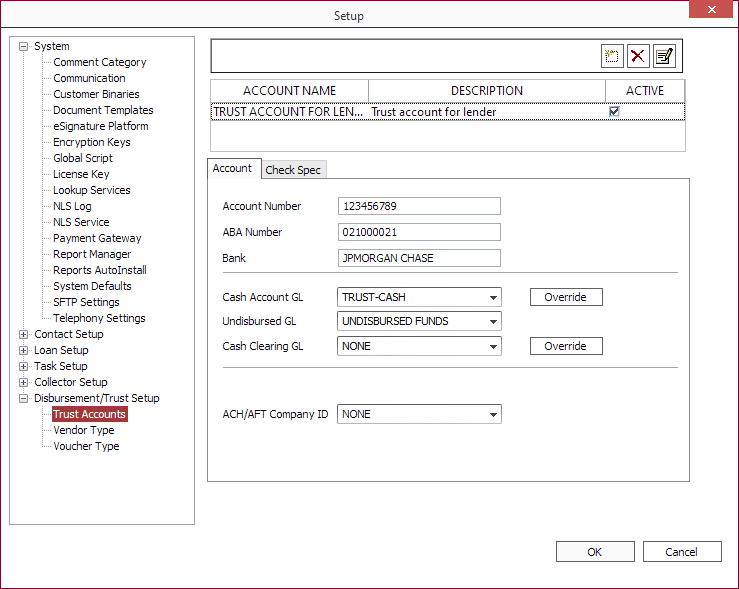
In addition, bank account information for the actual trust account may be configured here.
NLS 5.16 and later
Cash Account GL and Cash Clearing GL payment methods may be overridden by clicking Override and assigning a GL account to a payment method. See Payment Method Override for additional information.Servicing Options
To configure the servicing options for the lender’s loan group, select that loan group and go to the Servicing Options tab.
Here, in the Disbursement Account drop down list, you must link this lender to the trust account that has been set up for them. Next, check Attach to a Vendor (Investor) and link the loan group to the vendor account for the Lender.
For information on the additional fields, see Loan Group.
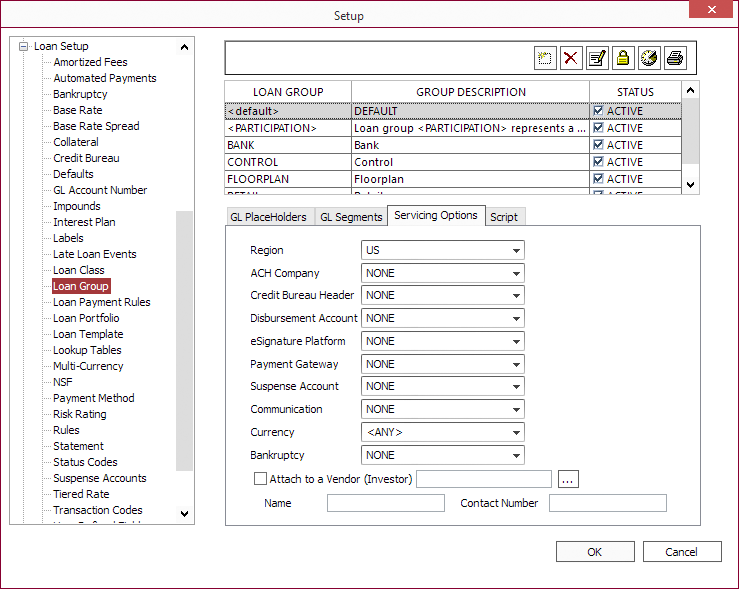
Continue Example... Loan Setup

