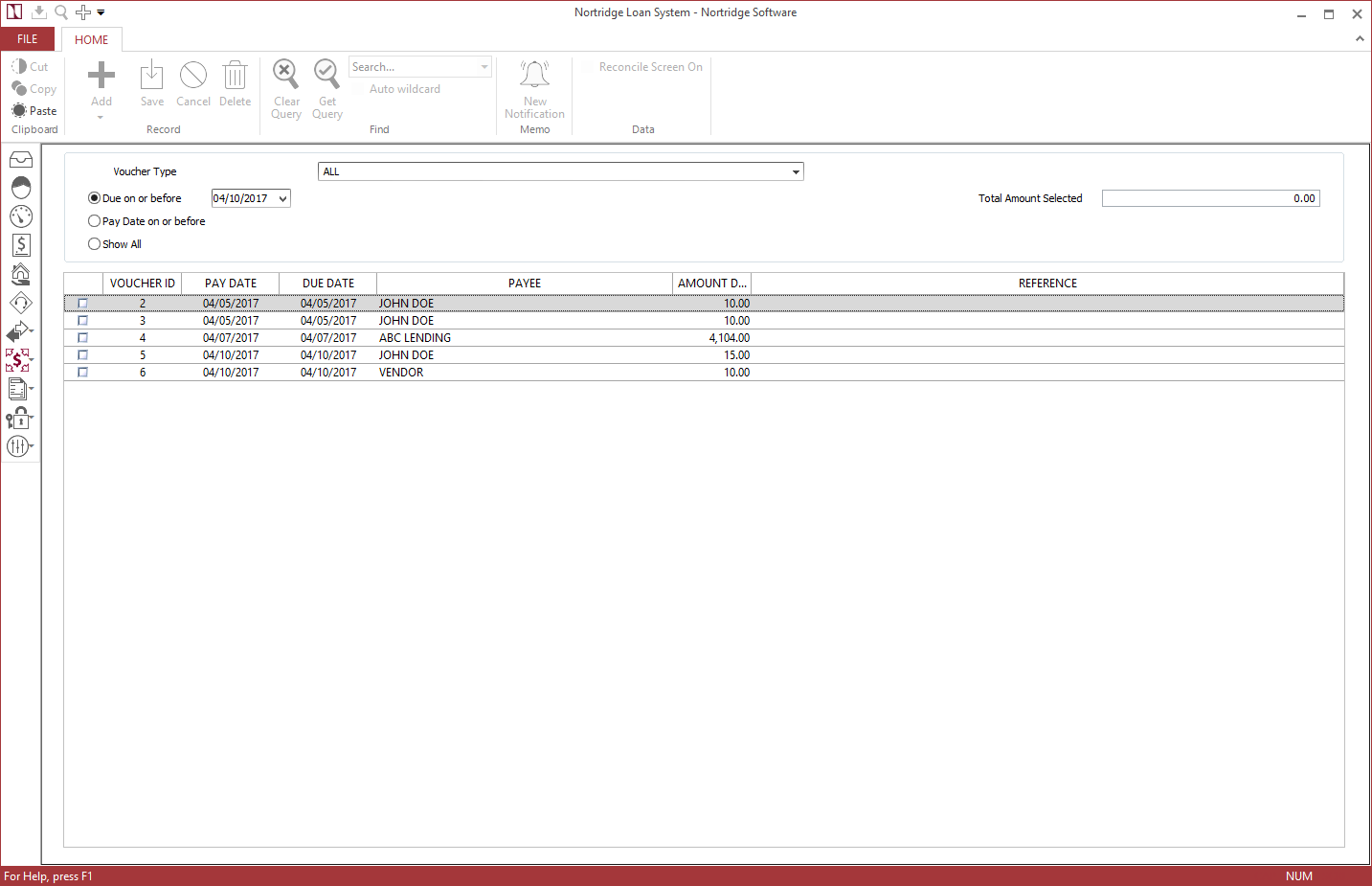Vouchers to Print
When you are ready to print checks, select Disbursement  > Vouchers to Print
> Vouchers to Print  .
.
You will see a list of all outstanding unprinted vouchers. You can narrow the list by selecting from the voucher type drop down list, or by setting a date constraint.
Check the vouchers that you want to print checks for.
Click  . The vouchers you have selected are removed from the list.
. The vouchers you have selected are removed from the list.
To print them, proceed to check printing.