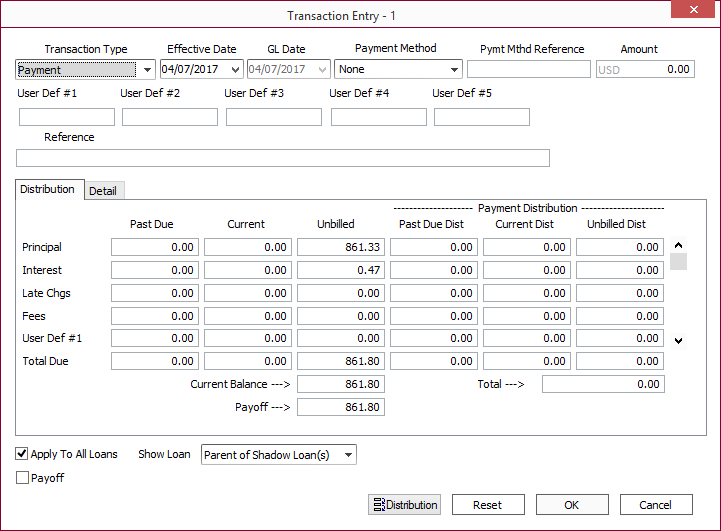Shadow Loan Payments
To enter a payment on a loan that has a shadow loan, make the payment normally. The payment distribution screen contains controls for directing the flow of the payment to attached shadow loans.
Apply To All Loans: Select this checkbox to make the payment apply to the master loan and all shadow loans.
Show Loan (drop down): This drop down list allows you to select which loan (master or any one of the shadow loans) the current distribution screen applies to. This allows you to set different manual distributions or check the default distributions for each loan before committing the transaction.