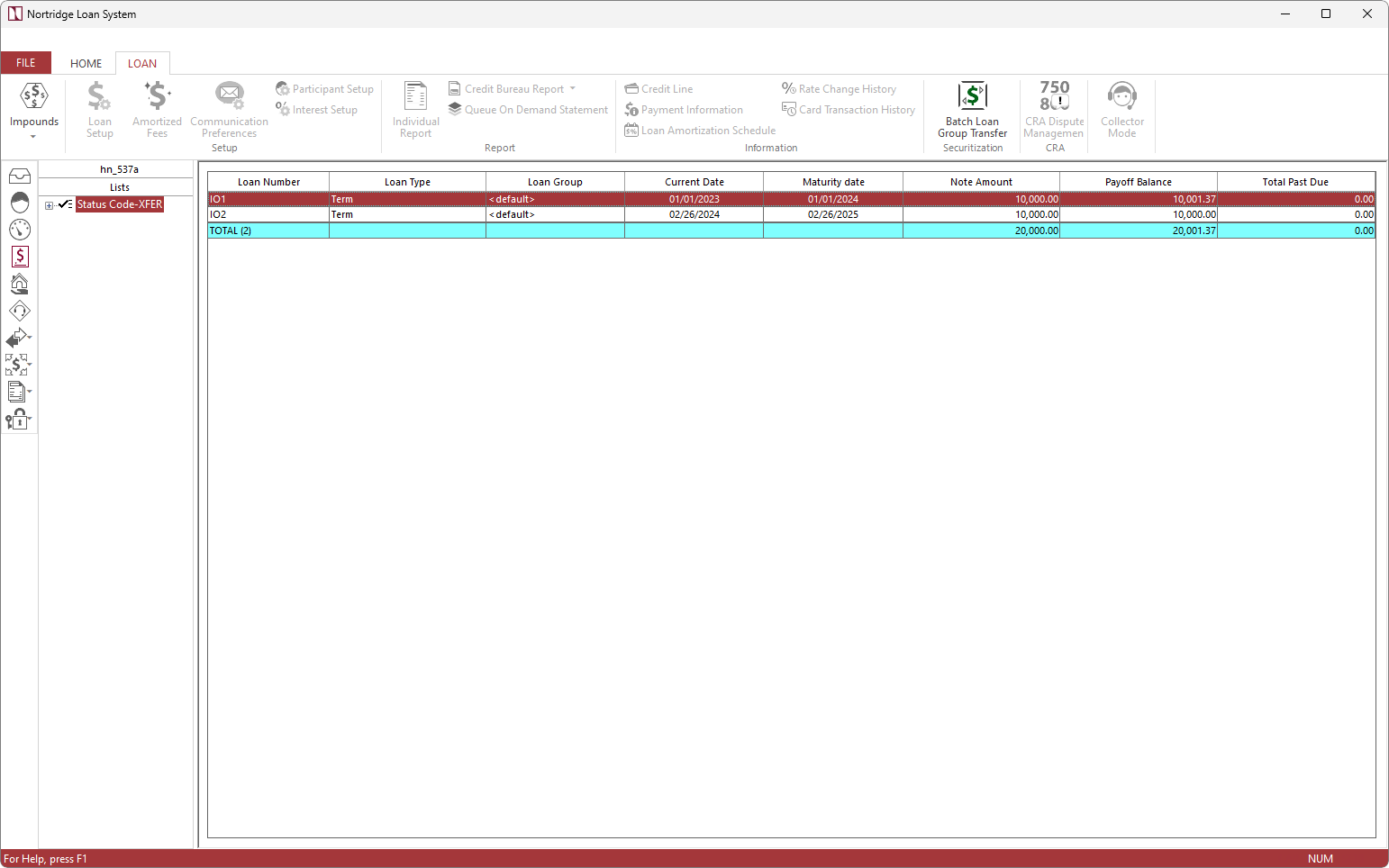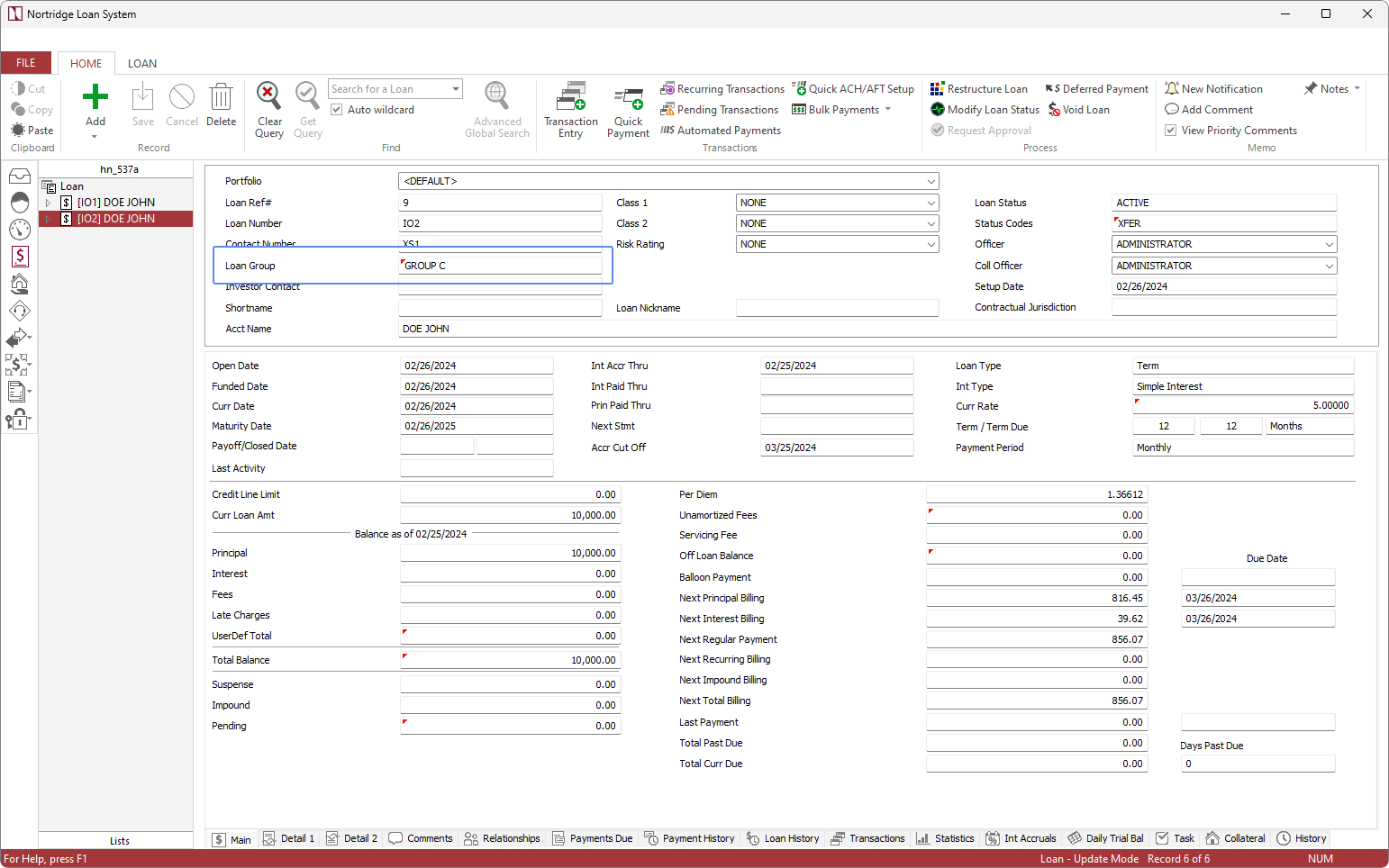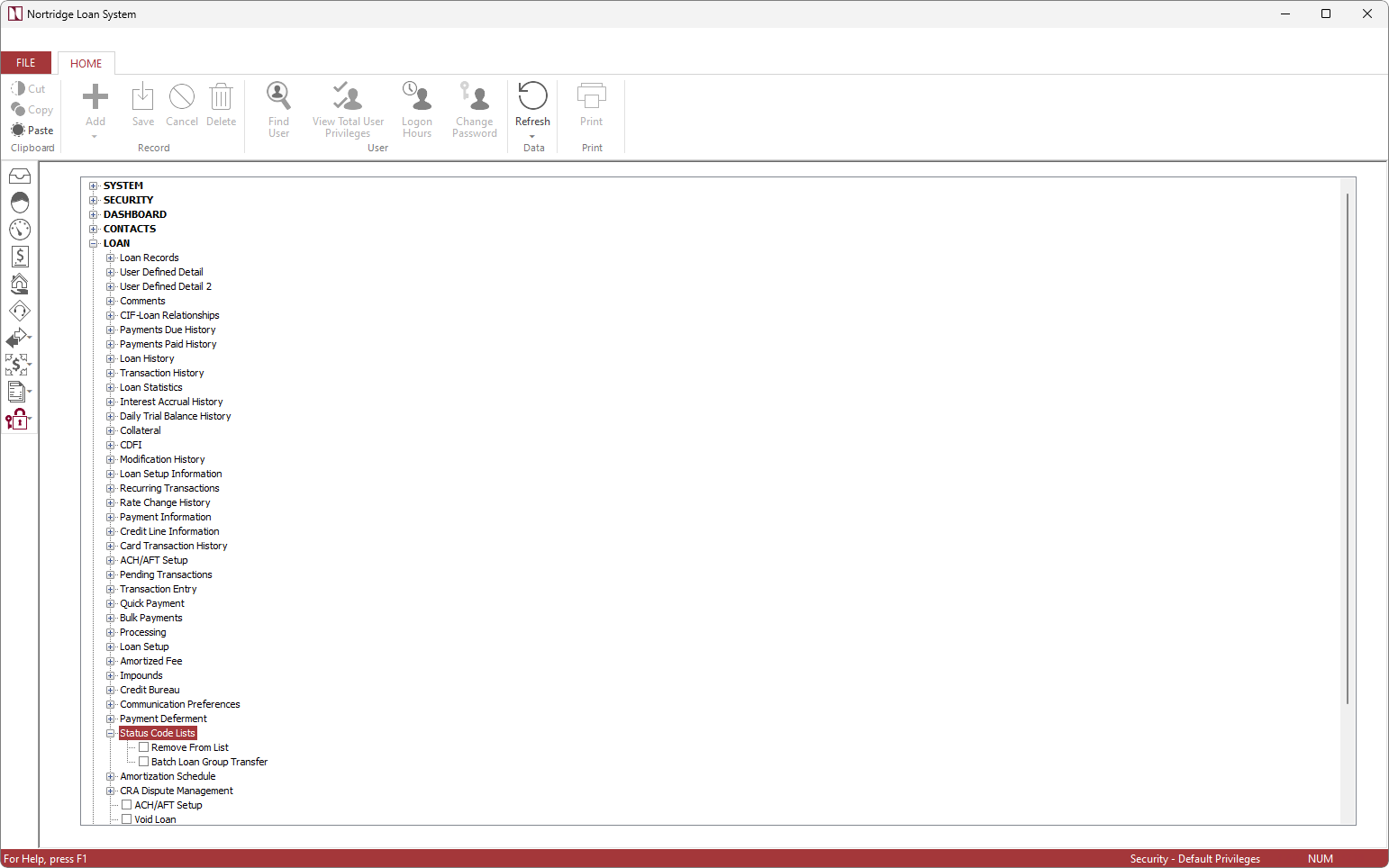Securitization
Available in NLS 5.2 and later
In NLS, securitization is the process of taking a group of loans and moving them into a single loan group. When the loans are moved, they inherit the parameters of the new loan group.
Setup
Defaults
There are settings in Setup > Loan Setup > Defaults that are specific to the batch loan group transfer function.
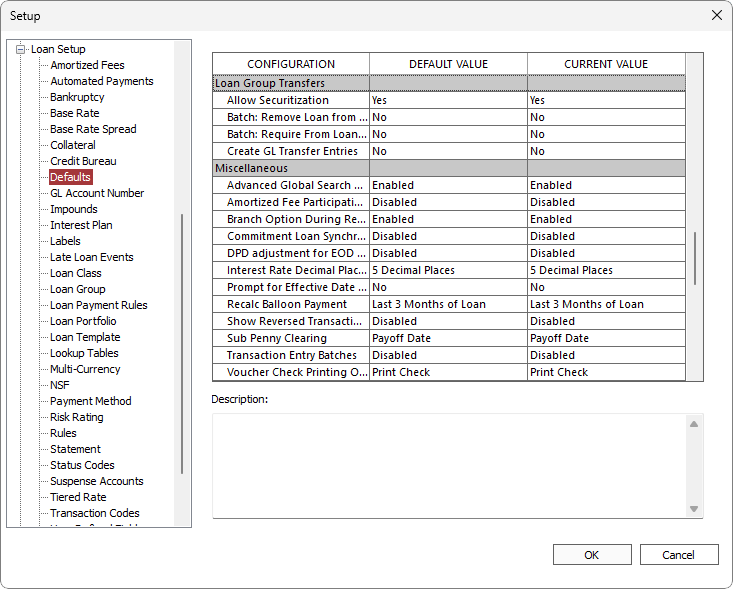
Loan Group Transfer
Loan Group
In Setup > Loan Setup > Loan Group, configure the new loan group. Use the Transfer GL placeholders to record the transfer of GL accounts as defined in the old loan group to the new loan group.
NLS 5.4.4 to 5.13.4
A predefined ***CLEARING GROUP*** loan group is created when the Create GL Transfer Entries option is enabled. GL entries are cleared through this loan group when a loan transfer occurs. This loan group may be configured like any other loan group but its name cannot be changed and no loans can be tied specifically to this loan group.NLS 5.13.5 and later
A predefined ***CLEARING GROUP*** loan group is created when the Create and use a Clearing Group/Allow Securitization option is set to Yes. GL entries are cleared through this loan group when a loan transfer occurs. This loan group may be configured like any other loan group but its name cannot be changed and no loans can be tied specifically to this loan group.
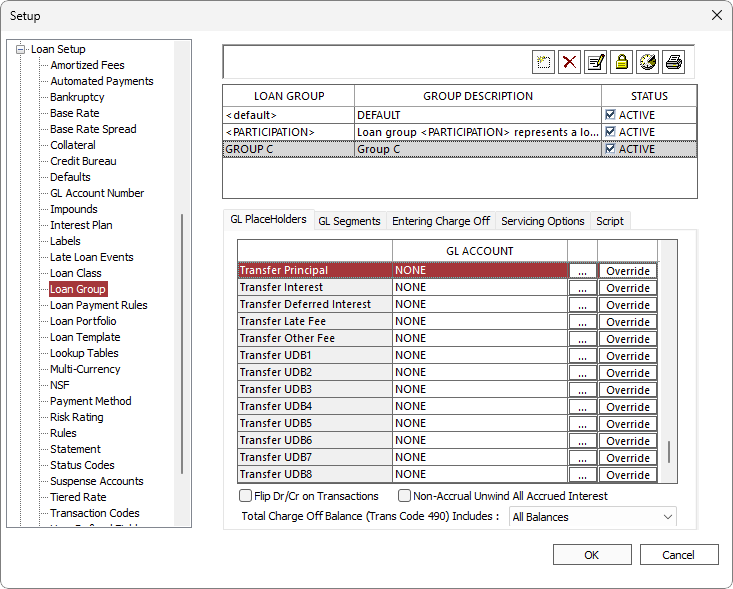
Specify the currency allowed in the new loan group under Servicing Options. If the currency is set to <ANY>, then all currency types will be accepted into the loan group. If the currency is set to USD-United States Dollar, then only loans with its currency set to USD-United States Dollar can be moved to the new loan group. If any loan in a batch of loans fails to satisfy the currency criteria, the entire batch will not be transferred.
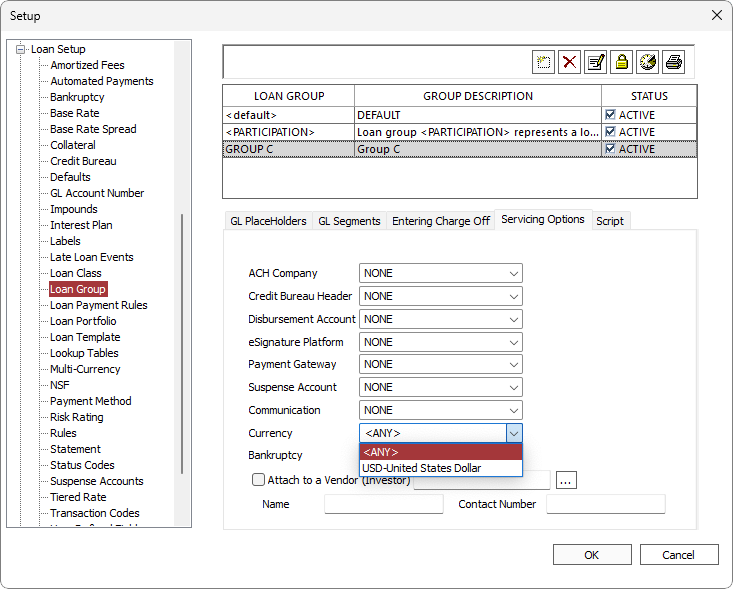
NLS 5.4 and later
Scripts can be attached to the loan group to execute before and/or after the transfer of a loan. If the NLSapp.Break() method is called from the before transfer script, the loan will not be moved to the new loan group.
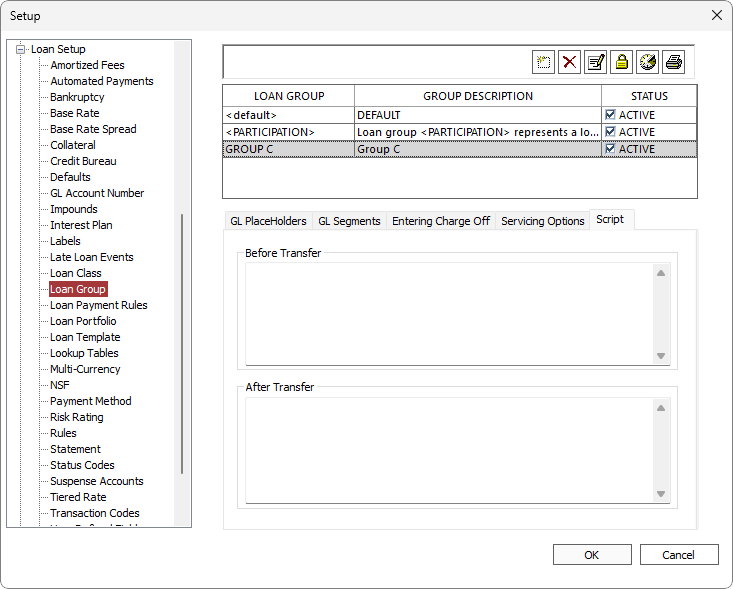
Moving Loans
NLS 5.34 and later
Once a securitization process is started, whether through the GUI or via XML import, all transfers that have completed successfully are permanent and is not undone by aborting the process or if an error causes a transfer to fail.To select loans to move to a new loan group, select Lists at the bottom of the loan tree view. A list of loans organized by status codes will be displayed. Select the status code from which to transfer the loans and click  Batch Loan Group Transfer in the Loan ribbon bar. Or right-click on the status code and select Transfer Loan Group.
Batch Loan Group Transfer in the Loan ribbon bar. Or right-click on the status code and select Transfer Loan Group.
Note
The Lists tab in the loan tree view only appears if a status code has its List option selected in Setup > Loan Setup > Status Codes.A dialog will appear showing the number of loans selected and the total principal balance of the selected loans
Select a transfer date for the selected loans. The transfer date must be later than or the same as the origination date of any of the loans in the selected batch.
Select a new loan group to which to transfer to and click Batch Update.
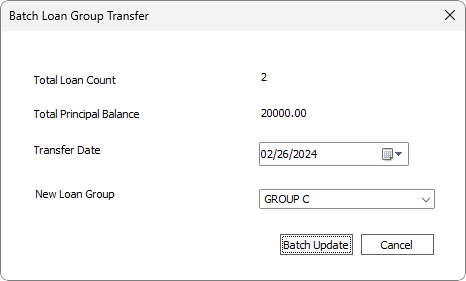
After the batch transfer has completed, click  to return to the loan view.
to return to the loan view.
A  red triangle at the top left corner of the Loan Group field indicates that the loan was part of a batch loan group transfer. Clicking the field will display a dialog showing the details of the loan group transfer.
red triangle at the top left corner of the Loan Group field indicates that the loan was part of a batch loan group transfer. Clicking the field will display a dialog showing the details of the loan group transfer.
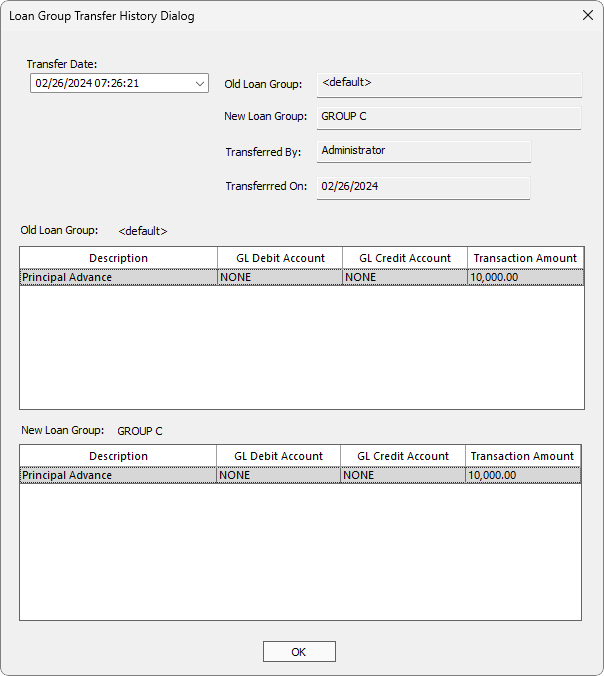
Security
The ability to move loans may be enabled per user/group in their respective privilege settings under Loan > Status Code List.
| Remove From List | When selected, will allow the user to right-click on a loan in the Status Code list and remove the loan from the list. |
| Batch Loan Group Transfer | When selected, will allow the user to initiate a batch loan group transfer. |