NSF
Codes for Non-Sufficient Funds handling procedures are set up on Setup > Loan Setup > NSF.
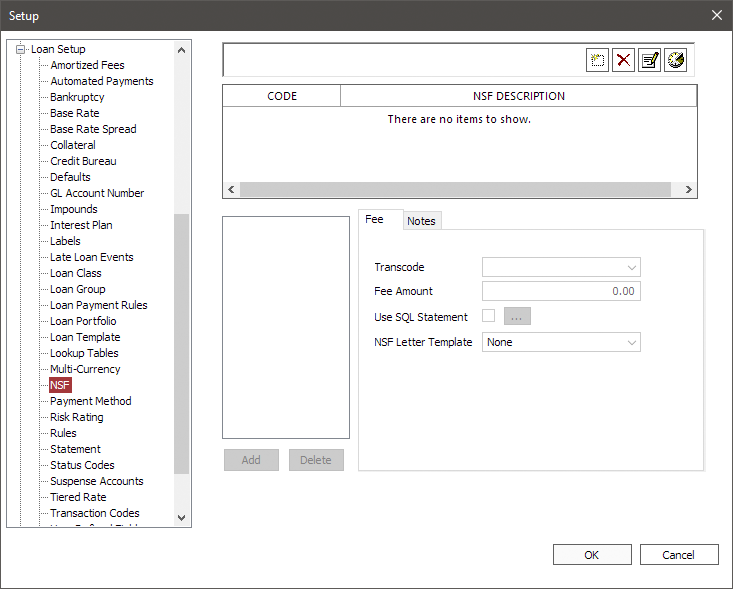
To add an NSF code, click Add  . Enter a description (the code numbers will be entered sequentially). Click OK.
. Enter a description (the code numbers will be entered sequentially). Click OK.
To configure your NSF code, you will need to add NSF events. These events are triggered by the number of NSFs that have been incurred against the loan. An event could be configured for the first five NSFs, with another event (possibly with a larger NSF fee) being configured for the sixth and subsequent NSFs.
To add an event, click Add in the lower left-hand corner. Specify the number of NSFs. This event will be for all NSFs of that number and higher. For example, if this event is for the first five NSFs only, then specify: 1. Then set up another event on which you will specify: 6.
The Transcode for the NSF fee will default to Transaction code 180, which is our standard NSF fee, but if you set up a manual transaction code for your own NSF fee, it may be selected from the drop down list.
Enter the fee amount. This amount will be automatically assessed when an NSF is incurred on any loan that has this NSF code attached to it.
NLS 5.16 and later
To determine a fee using a SQL statement, select Use SQL Statement and click to enter the SQL statement to execute.
to enter the SQL statement to execute.NLS 5.22 and later
To generate a letter for the NSF code, select the document template to use from the NSF Letter Template drop down list. Only document templates that have its Template Type set to NSF Letter will appear in this list.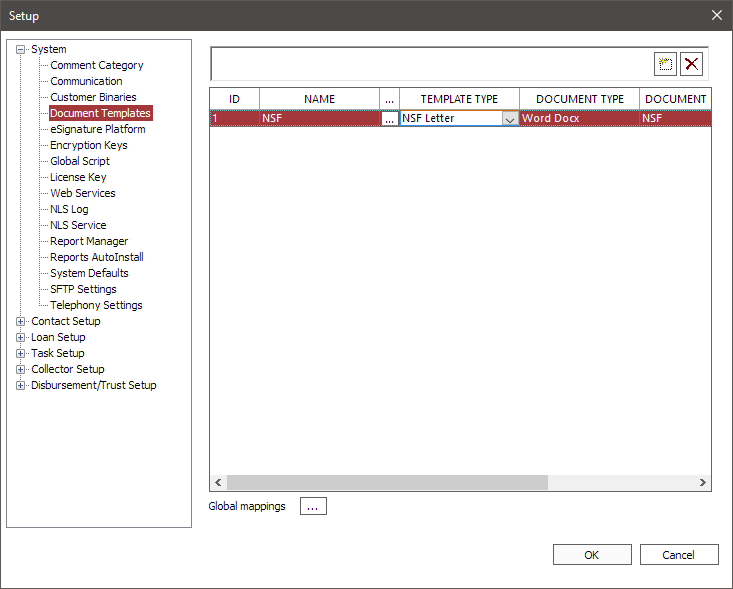
When the NSF code is triggered, the document will be processed and placed in the document print queue.
Note
A manual transaction with transaction code 180 will not trigger the NSF letter.Once the NSF code has been configured, that code may be attached to loans or placed on loan templates. When an NSF transaction is run against the loan, three actions will result:
1) The specified payment will be automatically reversed. This is a special NSF reversal and is different from a regular reversal.
2) The NSF fee specified in the NSF setup will be assessed.
3) The NSF counter of the loan’s statistics will be increased by 1.

