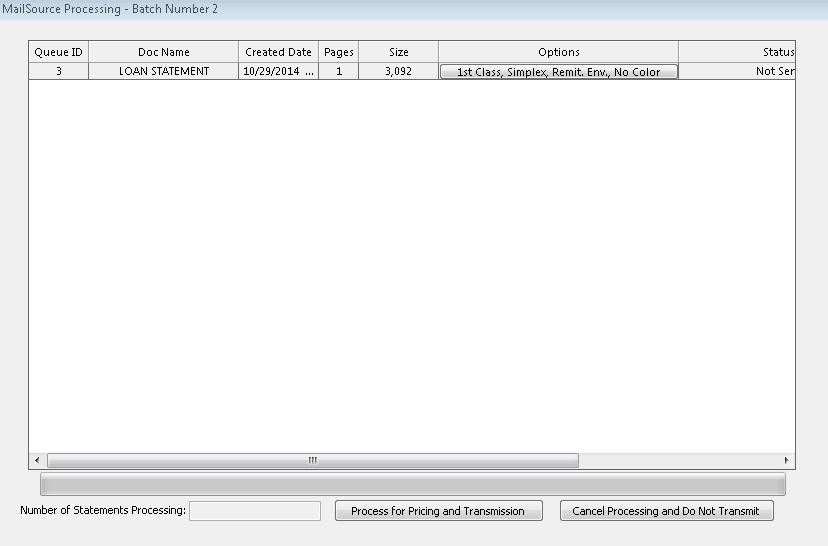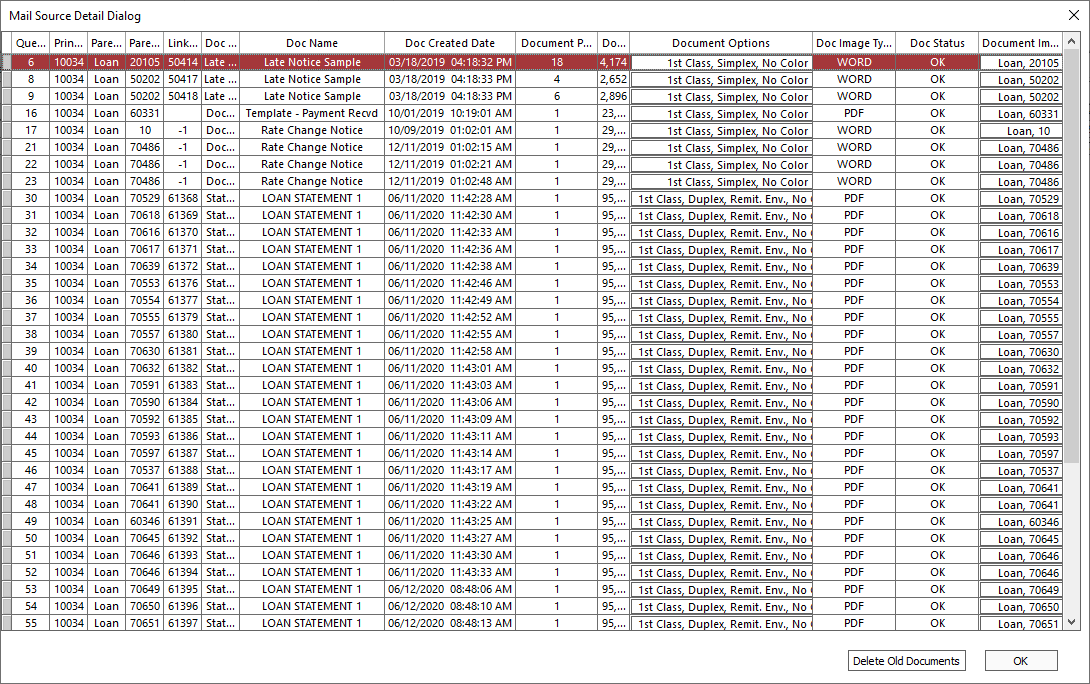Nortridge MailSource
Nortridge MailSource is an integrated service by Nortridge Software, in partnership with Doxim (formerly Allison Payment Systems), which handles statement generation, printing, and mailing. Cost is on a sliding scale which provides volume discounts. Please contact your Nortridge Software sales representative for the current service pricing/postage structure sheet.
Statement File For MailSource
Your statement format must be configured for use with MailSource. If you use a standard NLS Statement format, simply load the latest report pack to update your statement file. The standard statements in the report pack have been modified to be usable with MailSource. If you use a custom statement, that statement will need to be modified for use with MailSource. Please contact your Nortridge Software representative regarding modification to your custom statement.
Logging on to MailSource
Starting with NLS version 4.8.7, the system will send out a web services call on login and connect to a database of MailSource users. If you are up and running on MailSource, then your license key serial number will appear in that database, and the web services call will activate the MailSource features automatically.
Statement Processing for MailSource
Select statements to process and click  Send to Document Queue. The statements will be generated and processed similar to “Process Statements Without Printout.” An image of each statement will go into the comments and documents on the corresponding loan, and the individual statements and the entire run will both be available from the reprint statements menu. In addition, a binary file of the entire print run will be stored to the document queue. From there, it may either be sent to the printer at your leisure, or transmitted to Nortridge Software for processing.
Send to Document Queue. The statements will be generated and processed similar to “Process Statements Without Printout.” An image of each statement will go into the comments and documents on the corresponding loan, and the individual statements and the entire run will both be available from the reprint statements menu. In addition, a binary file of the entire print run will be stored to the document queue. From there, it may either be sent to the printer at your leisure, or transmitted to Nortridge Software for processing.
Transmitting the Document Queue
Go to  Processing >
Processing >  Document Printing. Here you will see a list of all un-transmitted and unprinted print runs. The total number of statements, total pages, and file size will be displayed in addition to the statement code that was used to generate the run. Initiate a print run by selecting the Selected option and then either click
Document Printing. Here you will see a list of all un-transmitted and unprinted print runs. The total number of statements, total pages, and file size will be displayed in addition to the statement code that was used to generate the run. Initiate a print run by selecting the Selected option and then either click  Print or
Print or  Send to MailSource on the ribbon bar.
Send to MailSource on the ribbon bar.
If you click Send to MailSource, you will get a screen with pricing information, where you may enter information for the processing of your payment to Nortridge Software. You will select a checkbox to accept the charge and click to transmit the print run.
NLS 5.13 and later
A document can be removed from the queue at this stage by right clicking on the item and selecting Delete.NLS 5.43 and later
To print a test document showing the masked areas to ensure that the placement of the logo and address are within the allotted area before sending it to MailSource, right click on the document and select Print PDF with Mask Overlay.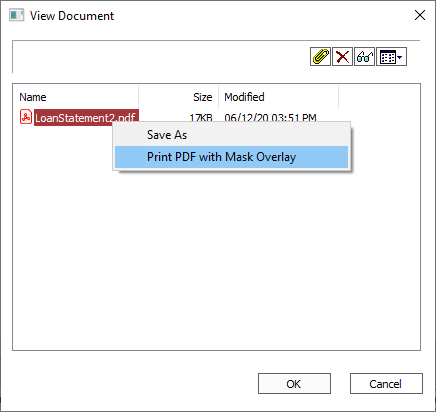
Once transmitted, the print run will arrive at the MailSource Server where your payment will be processed. The file will be combined with all of the print runs from other clients that arrive that day and the resulting file will be transmitted to Doxim, where the statements will all be printed, stuffed into windowed envelopes, marked with postage, and mailed.
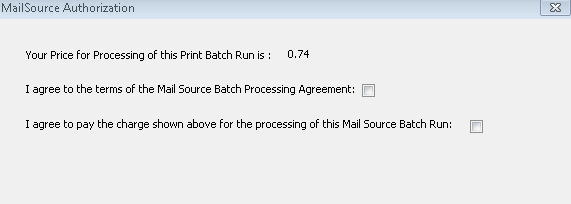
Deleting Document Images
To purge document images that are no longer needed from the database, click Delete Old Documents in the MailSource Detail Dialog.
All document images saved before the selected date will be deleted from the database for the entries shown in the MailSource Detail Dialog. Only the document images are deleted.
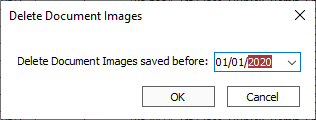
Once the document images has been deleted, the button in the Document Image column will appear with a [DELETED] label.
Tracking Documents in USPS
To track documents sent through MailSource via the USPS IMb (Intelligent Mail Barcode) system, right click on the document in Comments and Documents and select Track Document in USPS.
A window showing the document’s progress through the USPS system will appear.