Macro Repository
NLS 5.39 and later
Global SQL statements can be stored in the Macro Repository and accessed using its identifier from other areas of NLS.
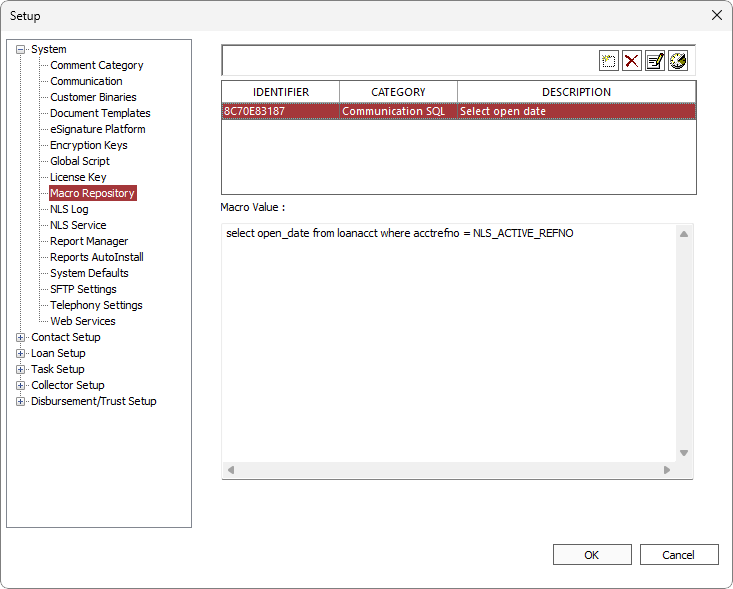
Click  to create a new macro.
to create a new macro.
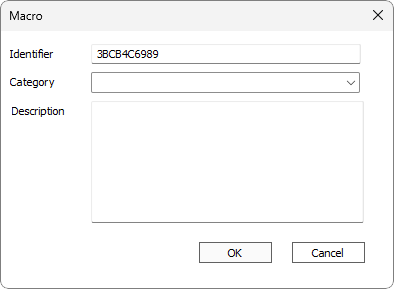
| Field | Comment |
|---|---|
| Identifier | By default, a unique identifier is generated by NLS but you may specify your own identifier. The identifier cannot be changed once a macro is created. |
| Category | Communication - for use in the email and SMS templates in communication settings. DocuSign - Reserved. VBScript Macro - use GetMacroRepository() function to use the macro in a VBScript.5.42+ Web SQL - Reserved. |
| Description | Description of the macro for your reference. |
Once a new entry is created, enter the SQL statement in the Macro Value field.
| Option | Comment |
|---|---|
| When selected, the macro value will be encrypted on the database using the stored encryption key. | |
|
Return Macro Value as Encrypted5.42+
|
When selected, the macro value will be returned to the calling function in its encrypted state. |
Accessing Macros
To access macros in the repository, use {NLS_SQL_MACRO_GUID} to specify the macro where GUID is the identifier of the macro.
Example
Place a loan’s open date and loan number into an email’s body:<html>
<p>open date: {NLS_SQL_MACRO_8C70E83187}</p>
<p>loan number: {NLS_SQL_MACRO_E88FBE36F3}</p>
</html>
