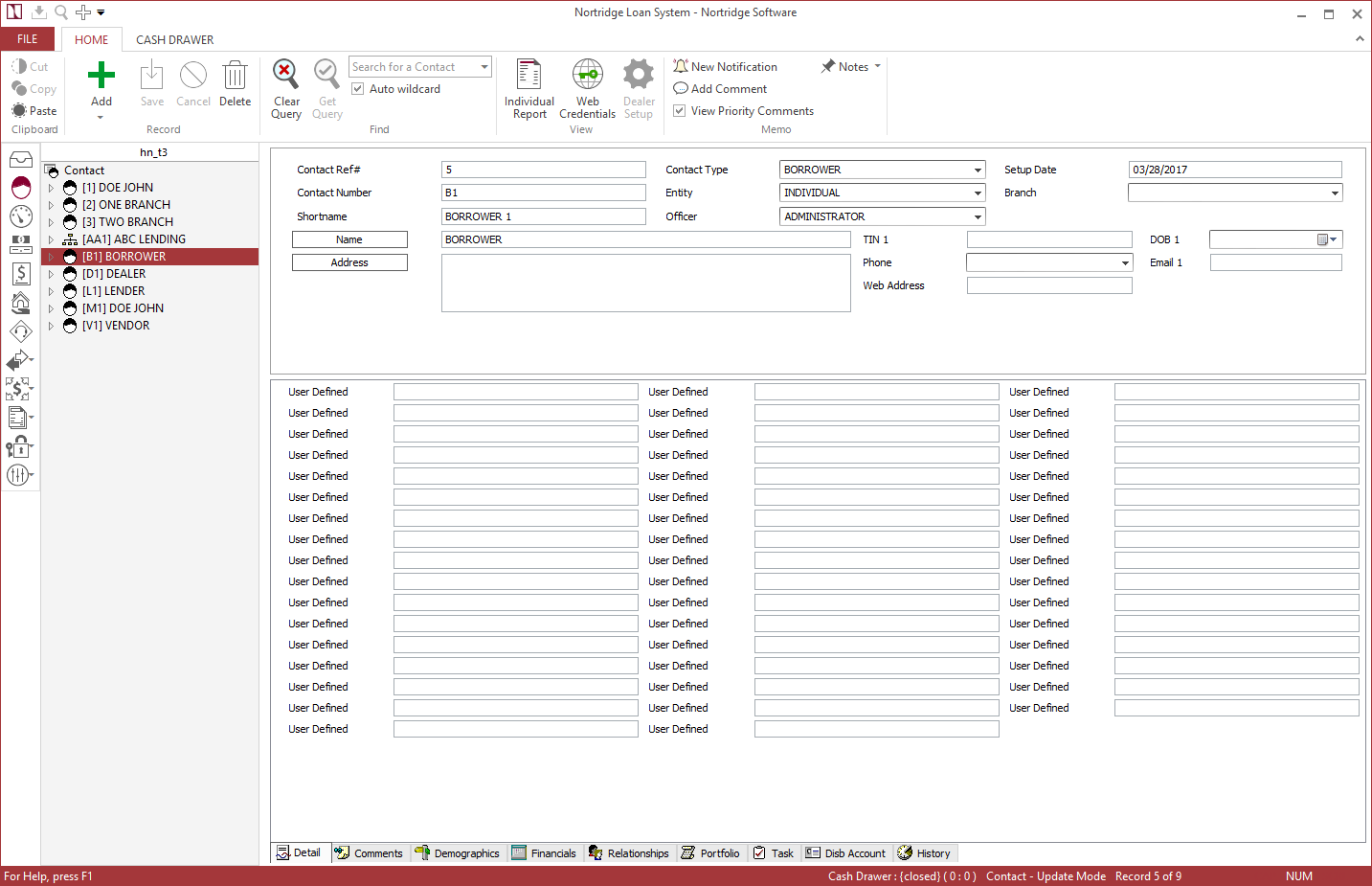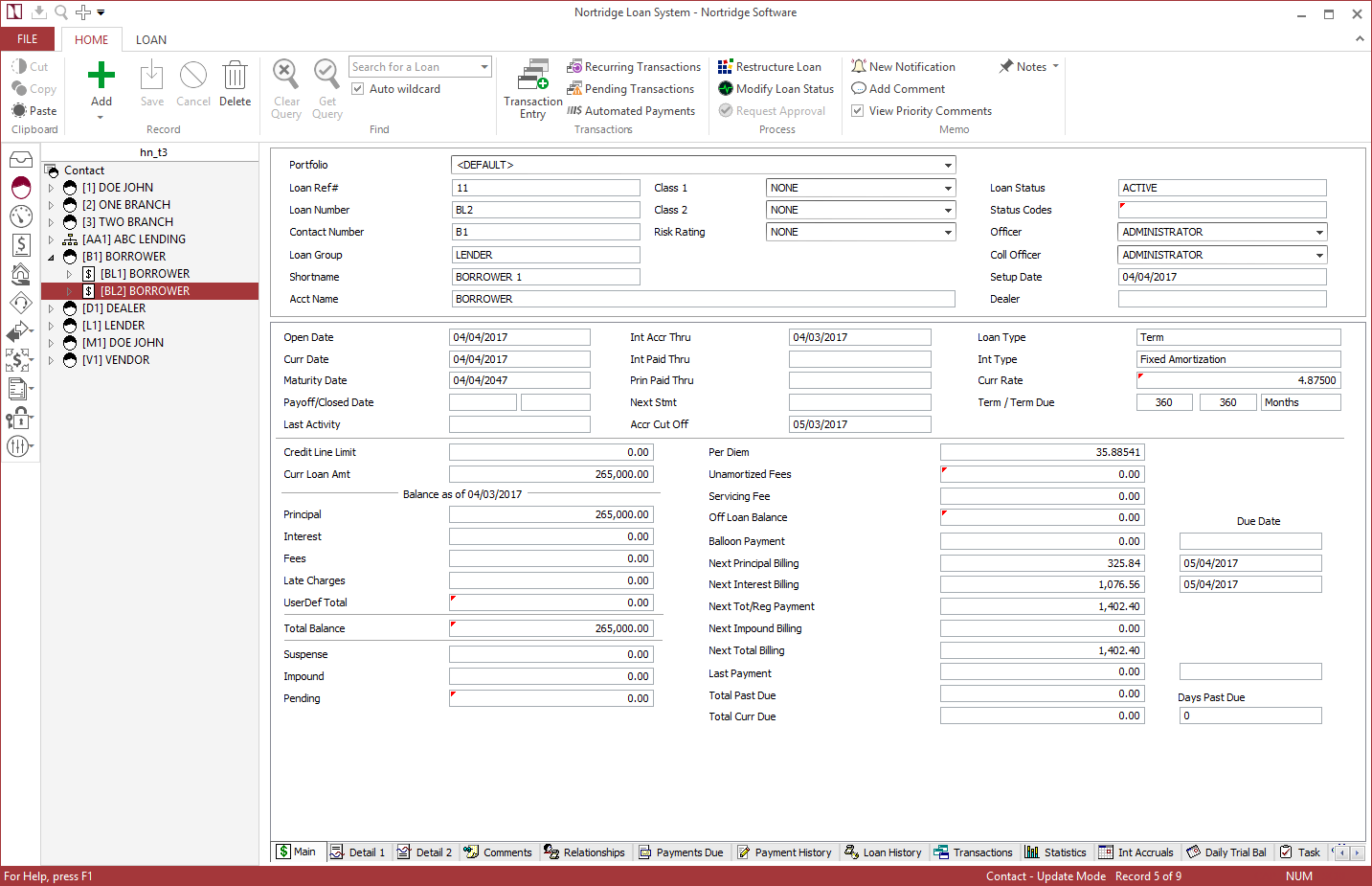Loan Setup
To configure the borrower’s loan in the Nortridge Loan System, begin by entering a Contact for the borrower.
Click  under
under  in the ribbon bar and select Add New Loan.
in the ribbon bar and select Add New Loan.
Enter a Loan Number.
Enter the loan amount: $265,000.
Set the interest method to Fixed Amortization.
Enter the interest rate of 4.875%.
Set the origination date.
Set the term to: 360 months (due in 360 months, this is not a balloon loan).
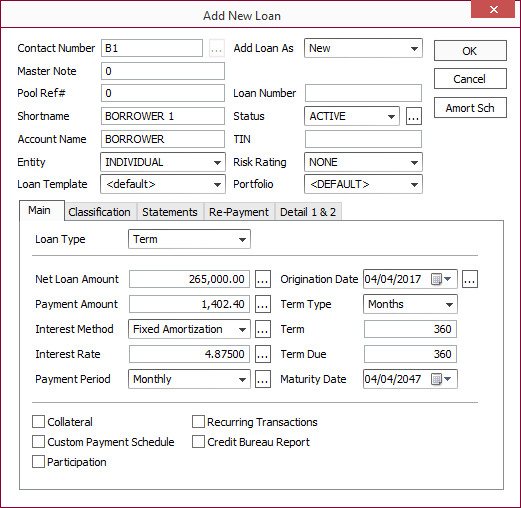
Switch to the Classification tab and set the loan group to LENDER. The setup that is in place on this loan group is going to make this loan behave as a trust loan.
Loan classes, late fee codes, statement codes, etc, can also be entered but those are not required for this example.
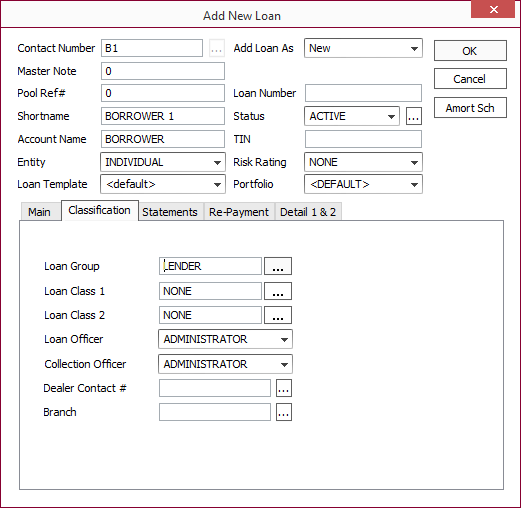
Click OK to save the loan.
Now the Servicing Fee on this loan will be set up.
Select Home > Recurring Transactions  .
.
Click Add  and type Servicing Fee.
and type Servicing Fee.
Click OK.
Select the Event type of On Post Payment.
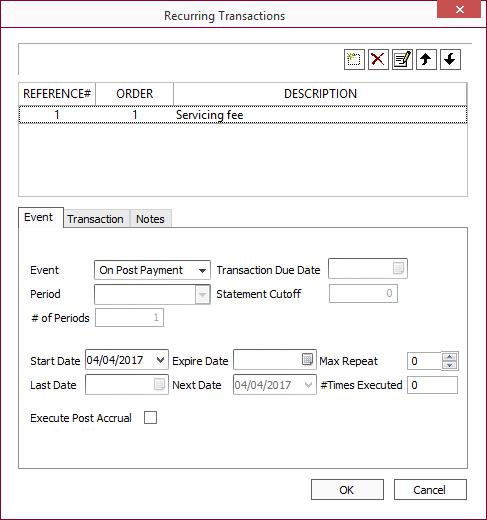
Click the Transaction tab.
Select Servicing Fee for Transaction Type.
Leave Amount Type set to Fixed Amount and set the Amount to 15.00.
Set the Servicing Fee to Net From Cash - Total Outstanding and connect it to the Lender’s Vendor account.
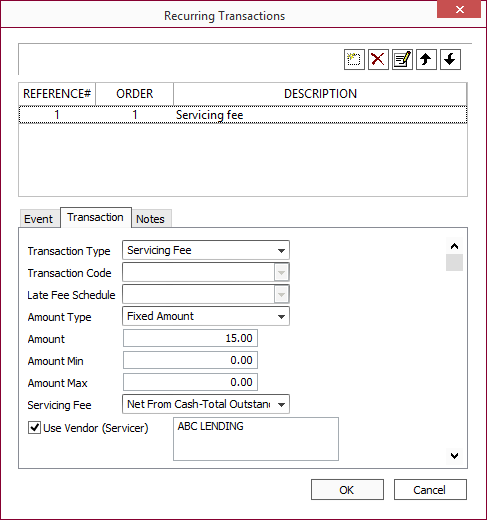
Click OK.
Continue Example... Loan Servicing