Loan Repo Components
The Loan Repo Components tab contains a list of fields which may be enabled for the repossession process.
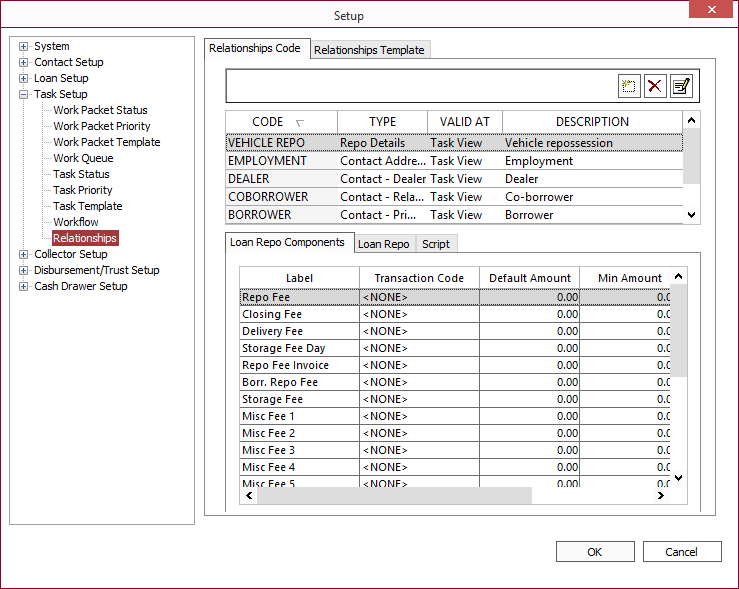
Any fields that are not appropriate to the type of repossession action that is to be set up by this Repo Detail Task Relationship may be disabled and will not appear on the screen for this process.
Repo Details screen
Informational fields
These fields are for reference only and do not affect a loan or any calculation in any way. Typically the actual amount paid by the lender to the repo company should be represented here if they differ from what is billed to the borrower. These fields do not have transaction codes associated with them.
- Repo Fee
- Closing Fee
- Delivery Fee
- Storage Fee Day
Standardized fields
These fields are for fees that are billed to the borrower and can have transaction codes associated with them.
- Repo Fee Invoice
- Borr. Repo Fee (Label is modifiable)
- Storage Fee (Label is modifiable)
- Misc Fee 1 - Misc Fee 10 (Label is modifiable)
- Transport Fee
- Sale Fees (Label is modifiable)
- Sale Fees 2 (Label is modifiable)
- Recondition Fee
For each of these fields, the following options may be set.
| Option | Data Type | Definition |
|---|---|---|
| Label | Text | Predefined for all fields listed above except where indicated as modifiable. |
| Transaction Code | Drop Down List | Only for standardized fields. Allows selection from the list of available transaction codes and defines which transaction code (if any) should be executed upon loan entry for the amount that has been entered in this field. |
| Default Amount | Currency | Allows setup of an amount to be in the field when the origination screen is first initiated. |
| Min Amount | Currency | Sets a minimum value limit on the field. |
| Max Amount | Currency | Sets an maximum value limit on the field. |
| Enabled | Checkbox | Selecting this checkbox on a field allows that field to appear on and be used by the Origination screen. |
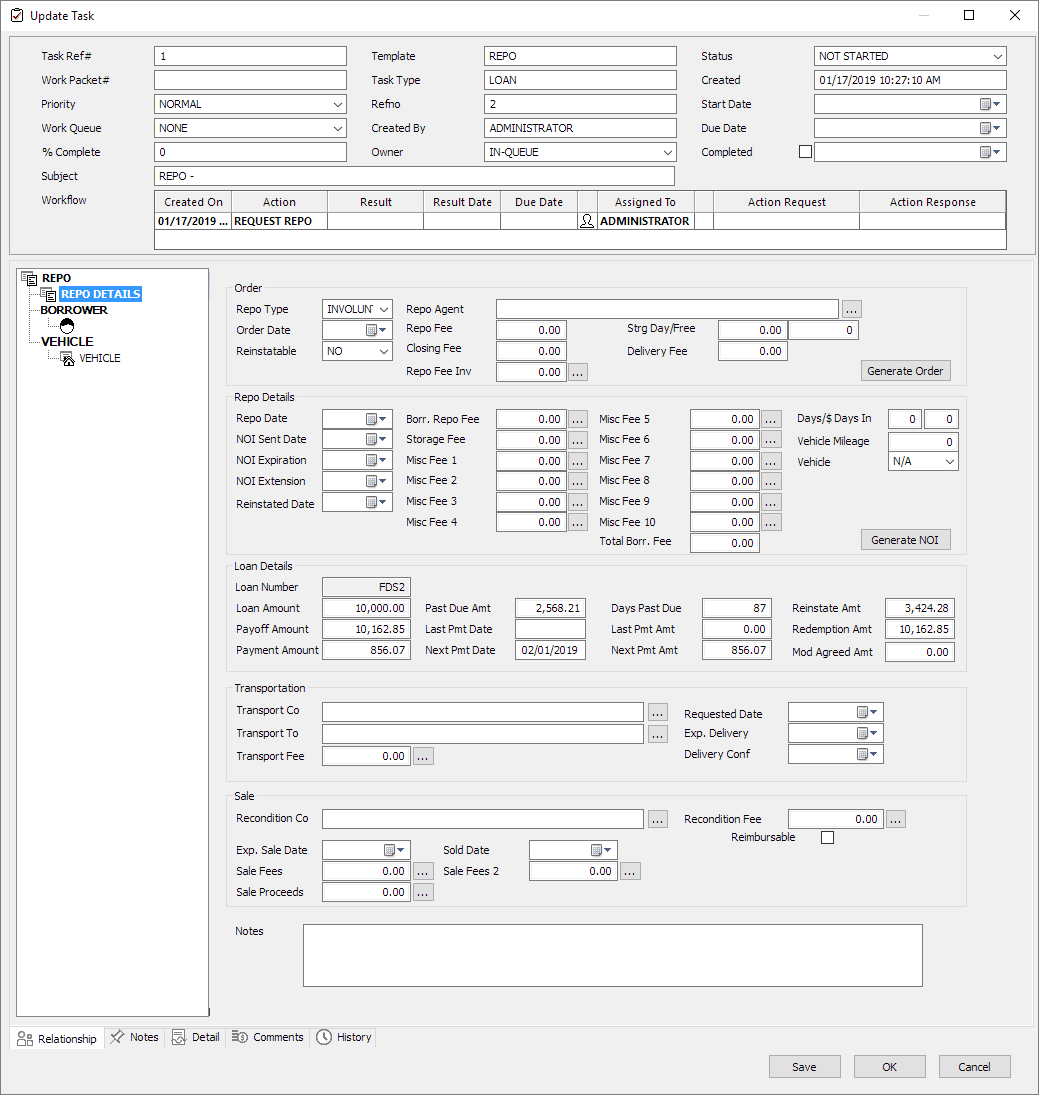
 to post the amount in the respective field.
to post the amount in the respective field.
