Loan Class
Loan classes are used for reference and reporting purposes only. They have no association with General Ledger accounting or the GL Posting Report. The use of loan classes is entirely optional.
Class
Classes are added and configured on the Class tab in Setup > Loan Setup > Loan Class.
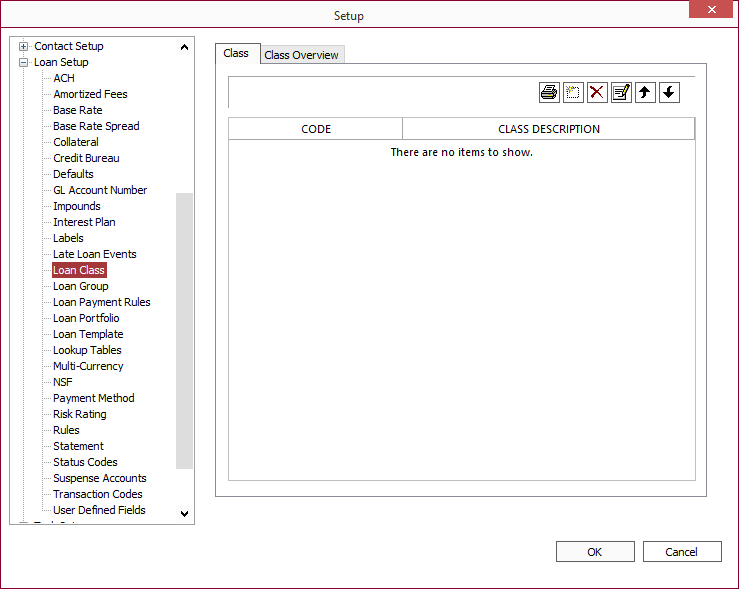
To add a new class, click Add  . In the Add Class window, enter the name of the new class in the Class 1 & 2 field. Enter a description to document what types of loans this class should be used for.
. In the Add Class window, enter the name of the new class in the Class 1 & 2 field. Enter a description to document what types of loans this class should be used for.
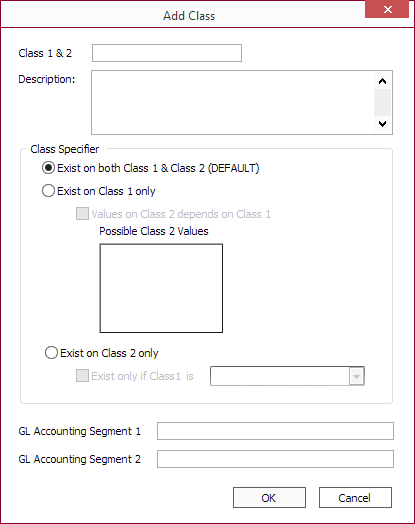
The Class Specifier will allow you to determine if the particular class that you are configuring is to be allowed to be used in the Class 1 field of a loan, in the Class 2 field, or both. If the class is designed to be used only for Class 1, then you can specify which Class 2 values will be available for use with that particular Class 1 value. If the class is to be used for Class 2 only, then you can designate it to be available for use only if Class 1 is set to a specific value. In this way, you can set up a hierarchical relationship between the two classes, where Class 2 may be designed as a sub-class of the Class 1 values.
NLS 5.6 and later
Values entered in GL Accounting Segment 1/2 are used to replace the corresponding placeholders in segmented GL numbers.Class Overview
The Class Overview window shows a diagram of the hierarchical structure of your class setup.
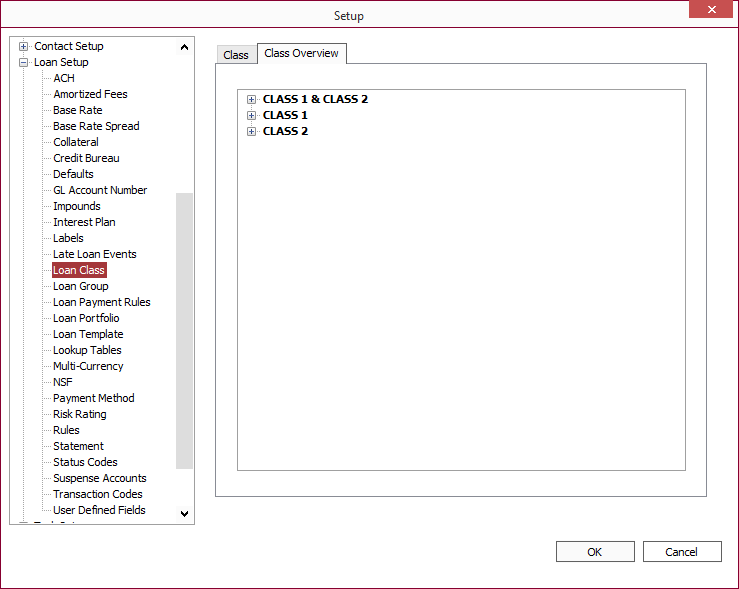
When expanded, this diagram shows which classes are available for use in the Class 1 and Class 2 fields and how the relationships between these classes are configured.

