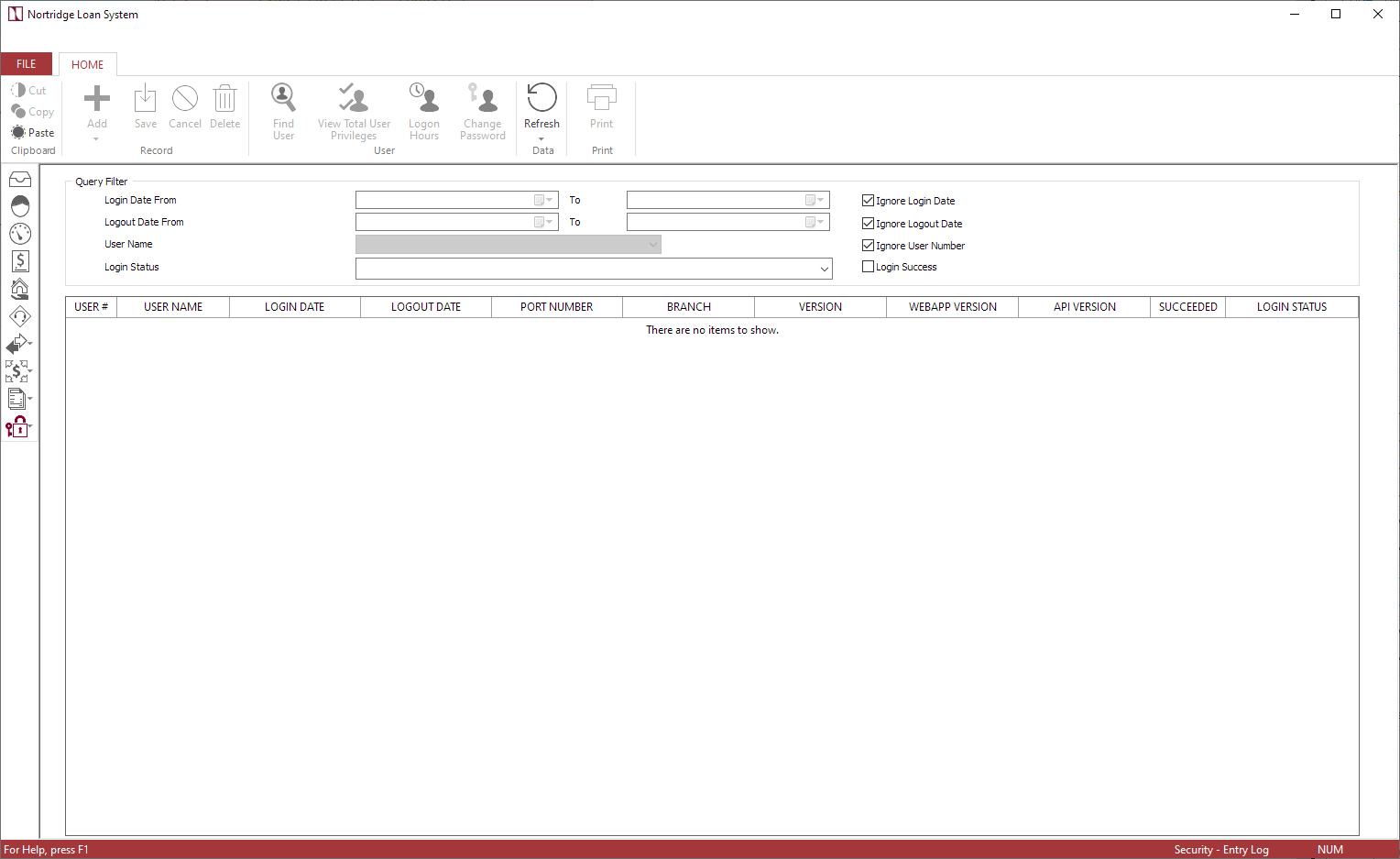Entry Log
Entry Log
The Entry Log shows the login and logout dates and times, the user account which was accessed, and the actual network computer which logged in. This display shows the entry information for all users and is a complete history of user access to the currently selected database.
Click Refresh  to display the log based on the selected filter.
to display the log based on the selected filter.