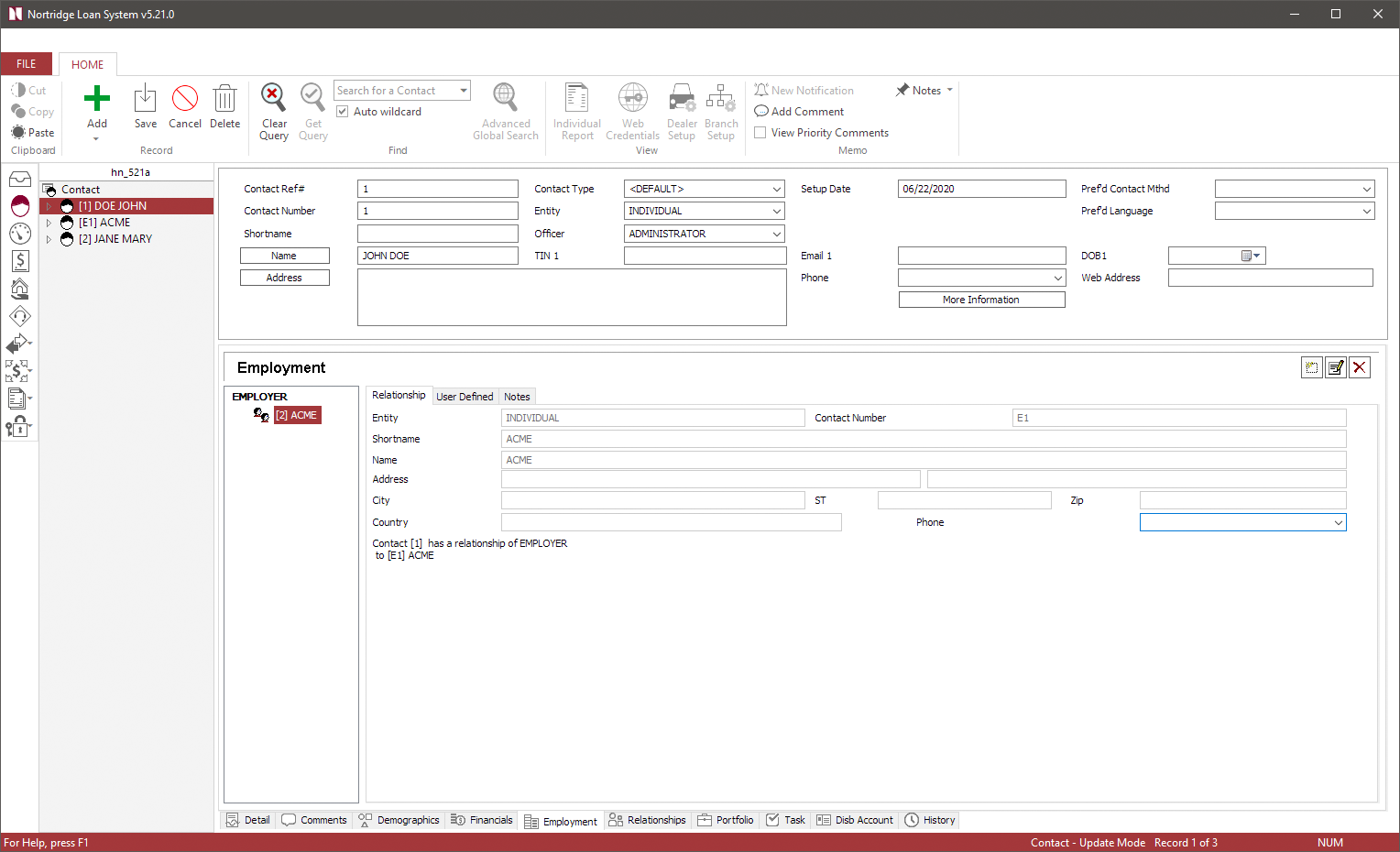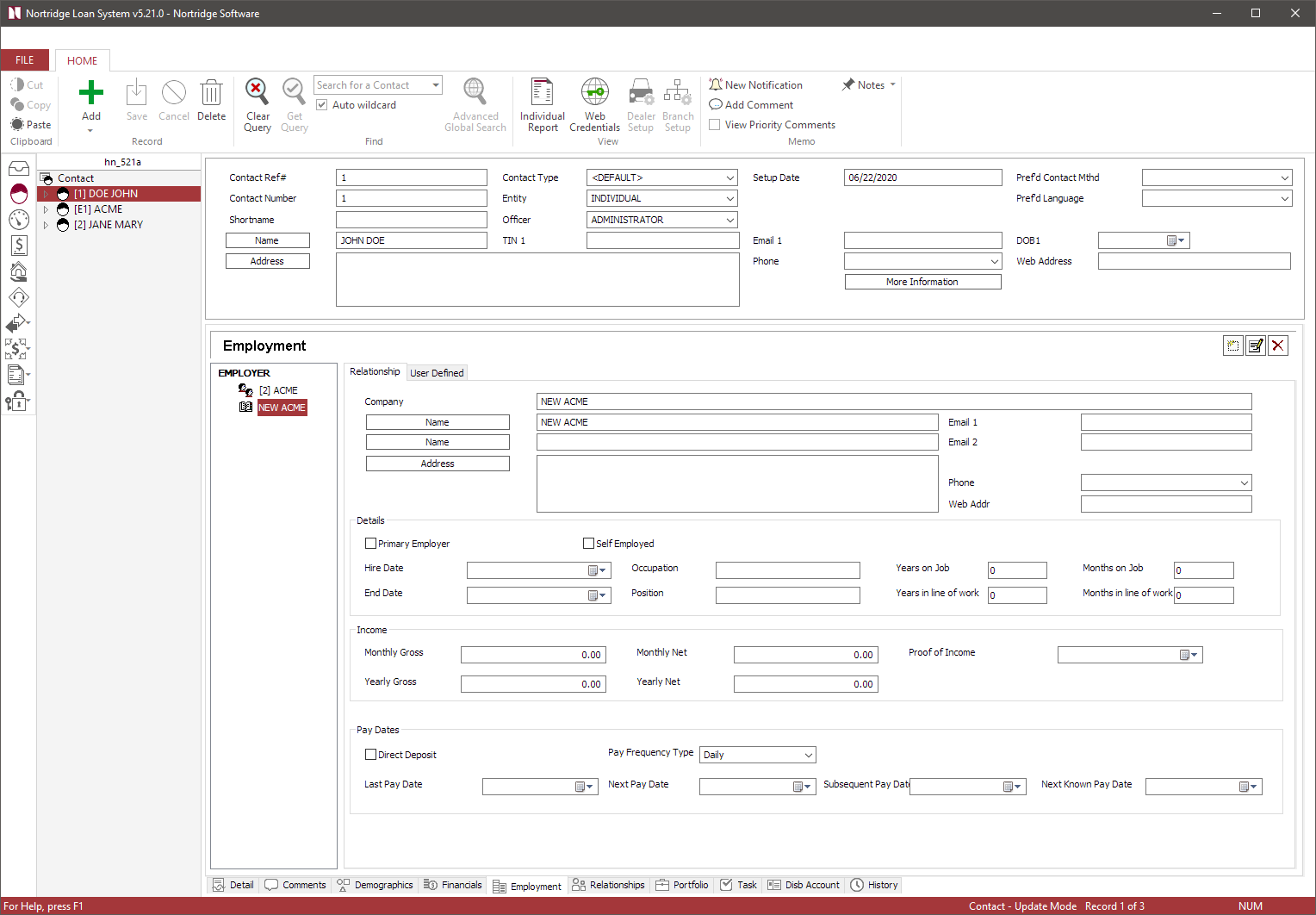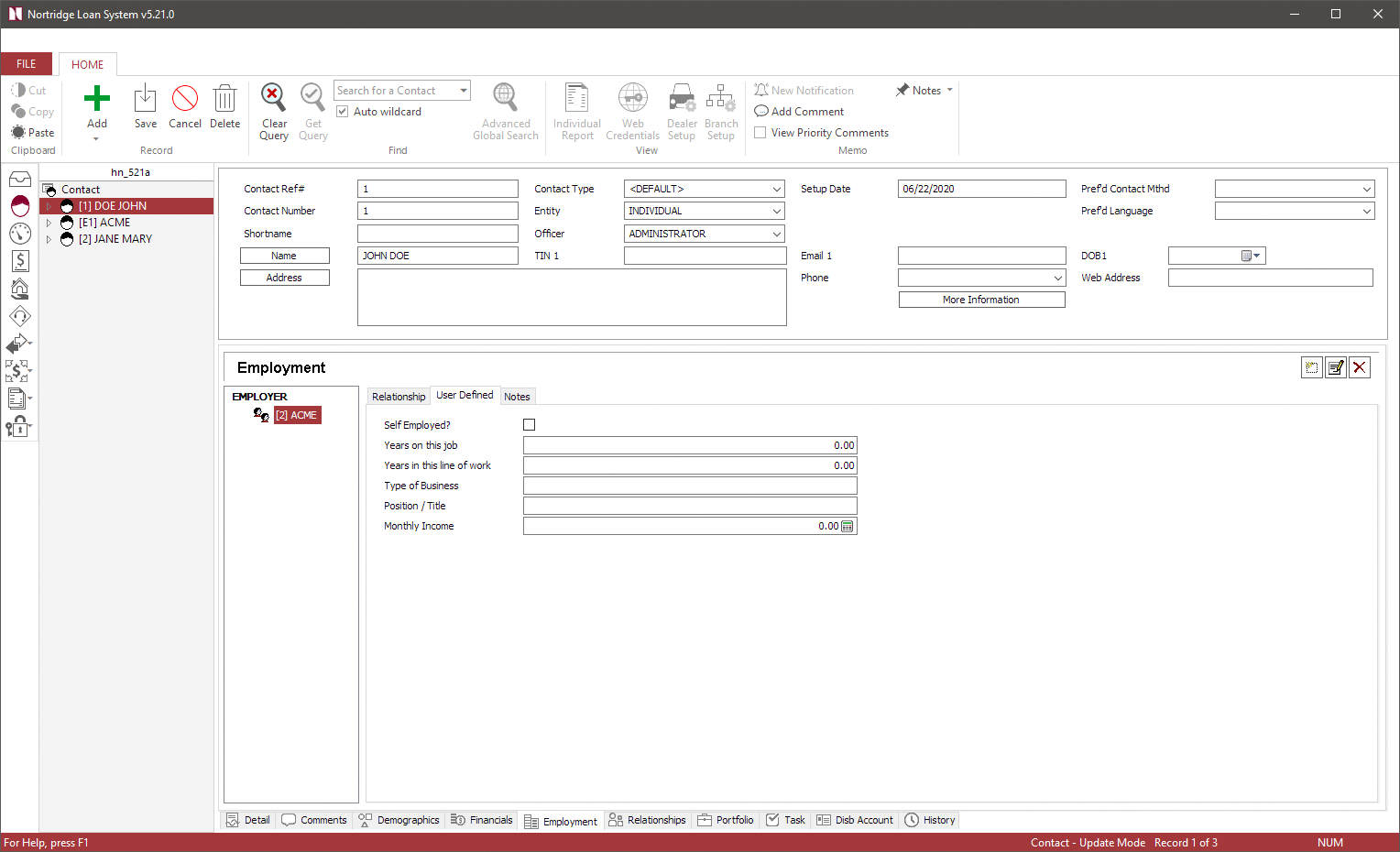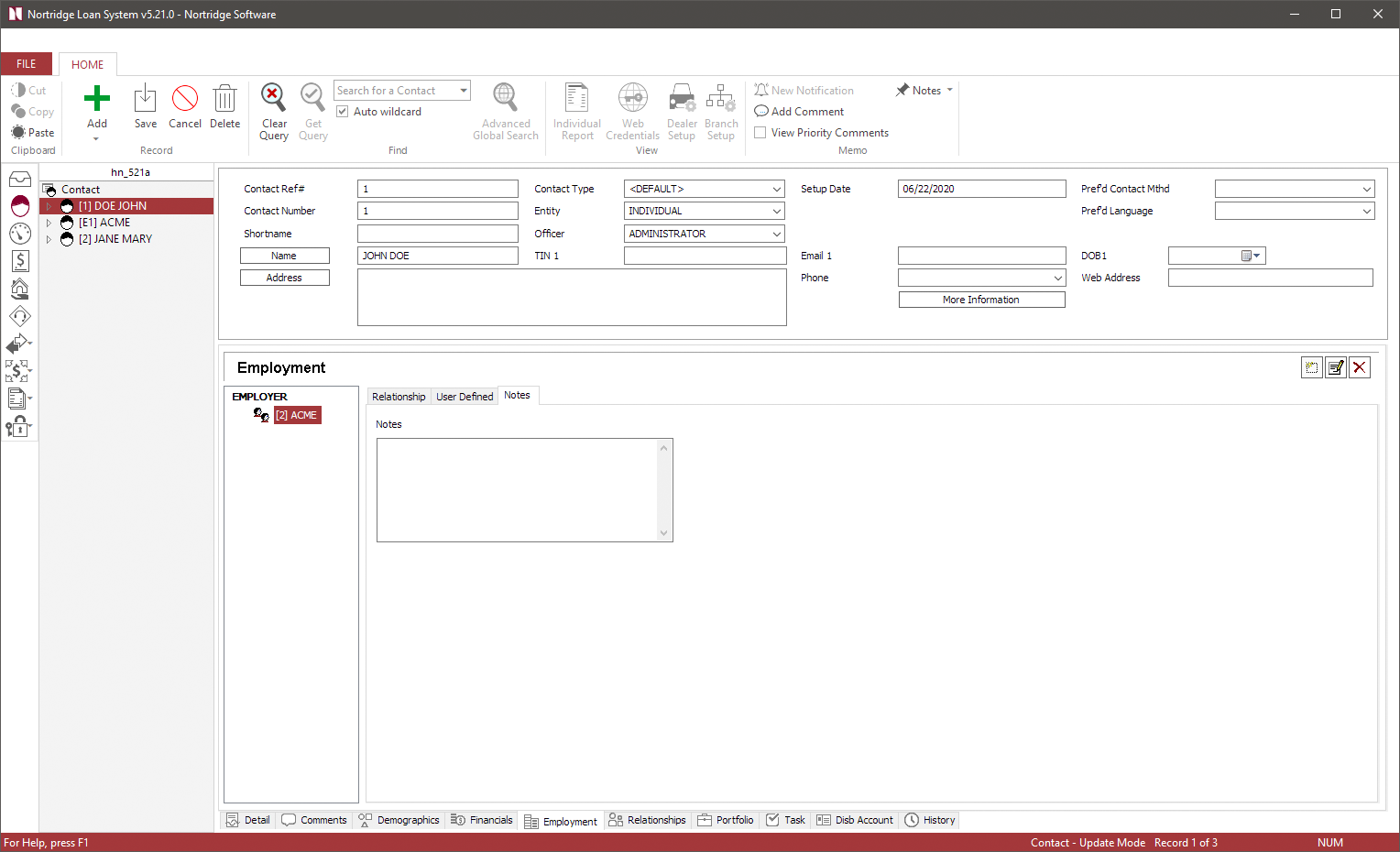Employment
Employment
NLS 5.21 and later
The Contact’s Employment tab shows the contact’s employment related information.
Contact RelationshipAddressbook RelationshipUser DefinedNotes
The functions of the buttons are:
 Add Add |
Add a new employer type relationship. |
 Modify Modify |
Update the relationship type of the selected relationship. |
 Delete Delete |
Remove the selected relationship. |
When an Employer type relationship is added as an Addressbook, additional fields will become available in the Relationship tab.
| Details |
Enter details about the contact’s occupation.
| Hire Date If a date is not specified, it will automatically be calculated to the first of the month the record was created minus the Years on Job and Months on Job values.5.21+ |
| Years/Months on Job These values are automatically calculated based on the Hire Date.5.21+ |
| Years/Months in line of work When these values are initially set, a calculated date is stored in the database. When the record is viewed at another time, the calculated value based on the store date relative to the current date will be displayed. Any changes made to these fields will update the stored date. |
|
| Income |
Enter details about the contact’s income. |
| Pay Dates |
Enter details about the contact’s pay date.
| Pay Frequency Type
Additional fields for specified pay frequency types:
| Weekly Specify the day of the week in the Day of week field. | | Bi-Weekly Specify the day of the week in the Day of week field and the week number in the Week Number field. | | Semi-Monthly Specify the two days of the month in the Day Of Month fields. | | Monthly Specify the day of the month in the Day of Month field. | |
Monthly - Pinned Specify the day of the week in the Day of week field and the week number in the Week Number field. | | CPP Canadian Pension Plan payments are on the third to the last business day of the month, except for December where it is the third to the last business day before Christmas. |
Monthly (Last Day of Month) has been removed. To achieve the same result, select Pay Frequency Type of Monthly and set Day of Month to Last Day Of Month.
|
The Next Known Pay Date is a calculated future date based on the Pay Frequency Type and the Next Pay Date if the Next Pay Date is equal to or prior to the current system date. Next Known Pay Date will be blank if the date entered in Next Pay Date is already in the future. Subsequent Pay Date is manually updated and used for reference only.
|
 Employment
Employment Add
Add Modify
Modify Delete
Delete