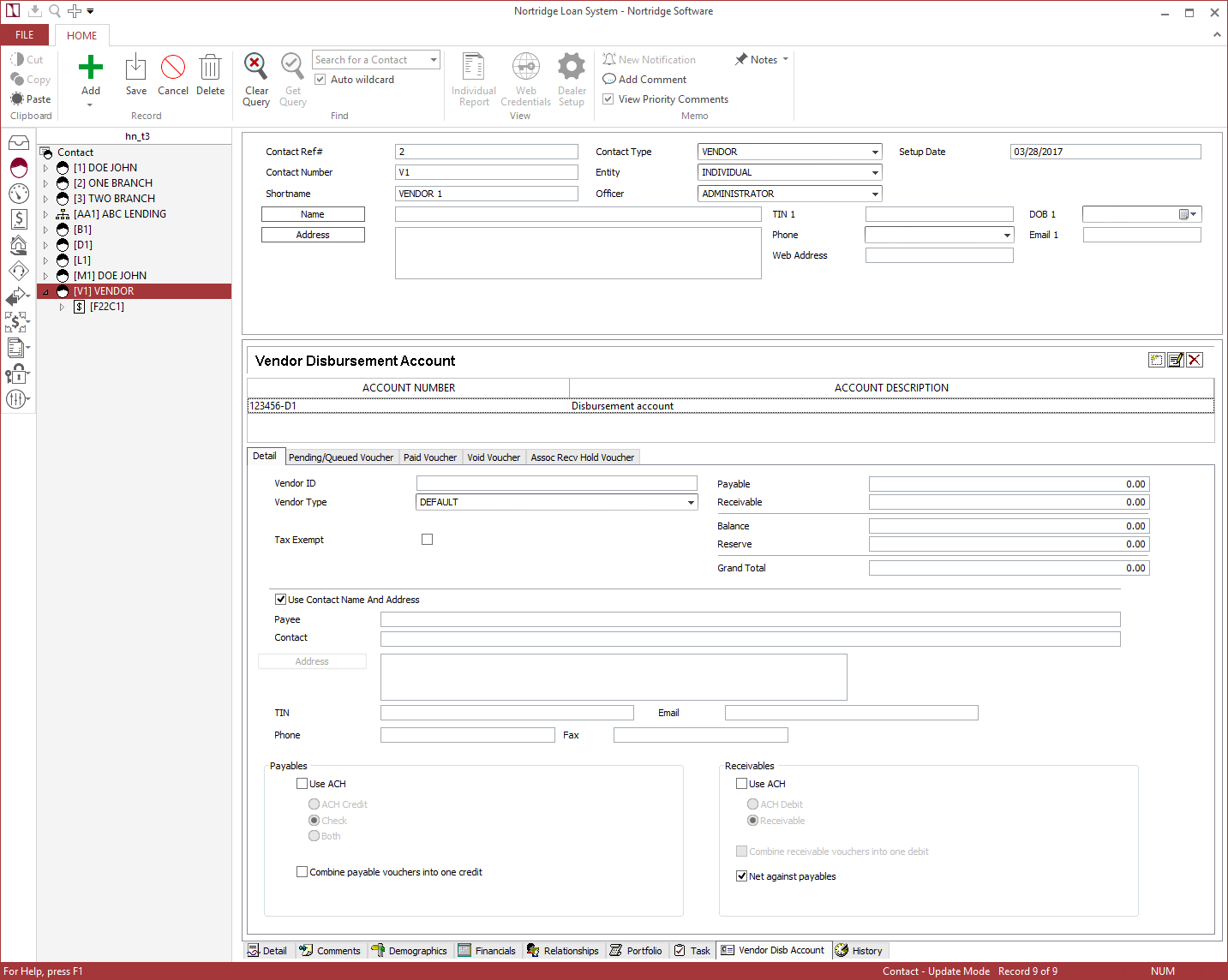Disbursement Accounts
Disbursement Accounts
The Disb Account or Vendor Disb Account tab lists the vendor accounts associated with the contact.
If a vendor is a Taxing agency or an insurance company who may be associated with more than one borrower, it is generally preferable to give that entity its own contact account, with the vendor information entered on the Vendor Disb Account tab. This will allow that single vendor account to manage all the disbursements to that entity, rather than have multiple vendor accounts set up on divergent contact representing the same company.
Payables
| Use ACH | Select to enable the processing of the voucher as an ACH. Enter the payable account information in the ACH Payable dialog. The account information can be edited anytime by clicking  . .
|
| Combine payable vouchers into one credit | Include multiple payable vouchers on single check. When a check is printed for the specific vendor, all vouchers selected for that vendor will be combined into a single check instead of printing individual checks for each voucher. |
Receivables
| Use ACH | Select to use ACH for receivables. Enter the receivable account information in the ACH Receivable dialog. The account information can be edited anytime by clicking  . .
|
| Combine receivable vouchers into one debit | Include multiple receivable vouchers on single ACH. |
| Net against payables | Debit the payable cash or equivalent GL account. |