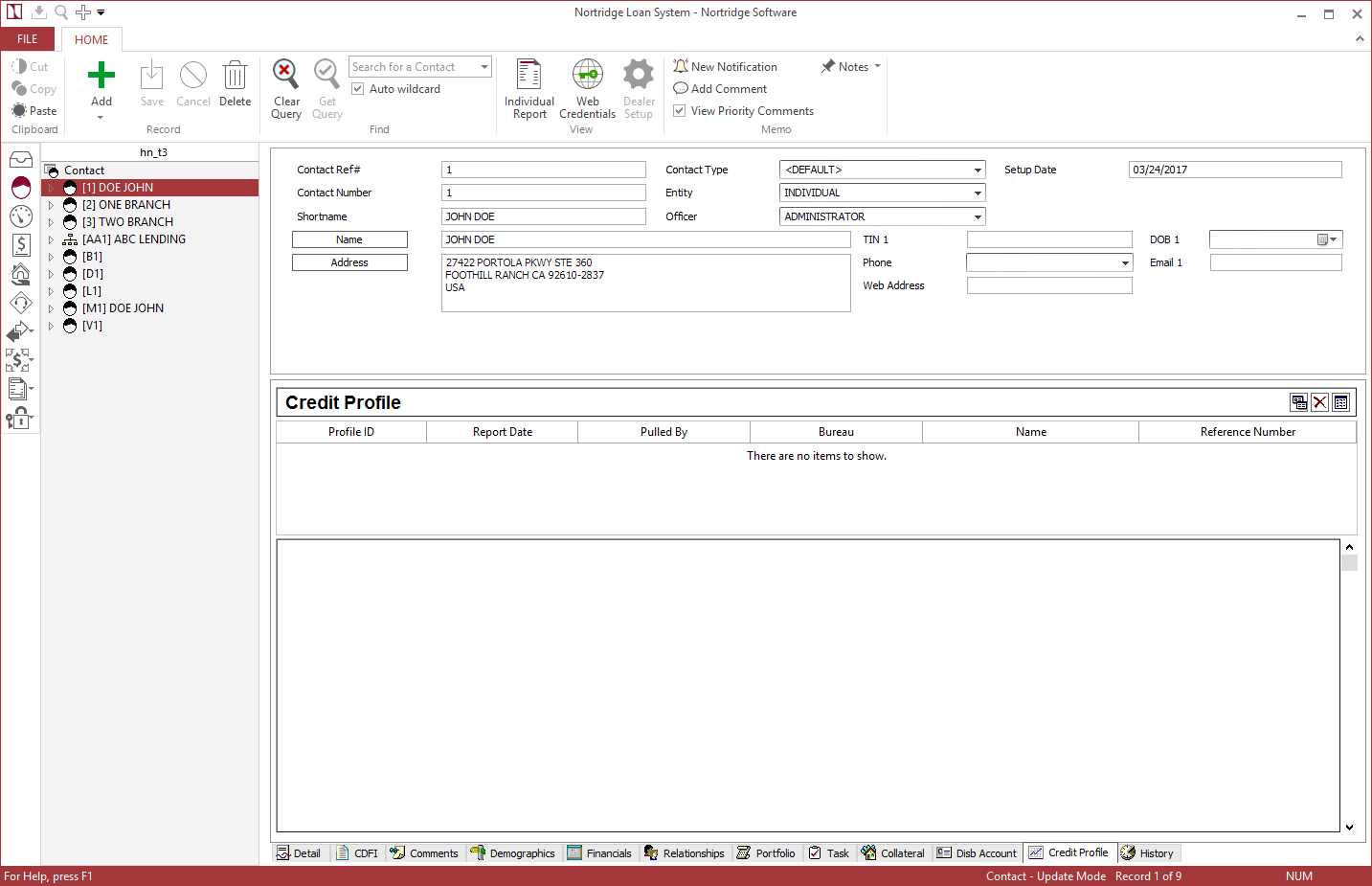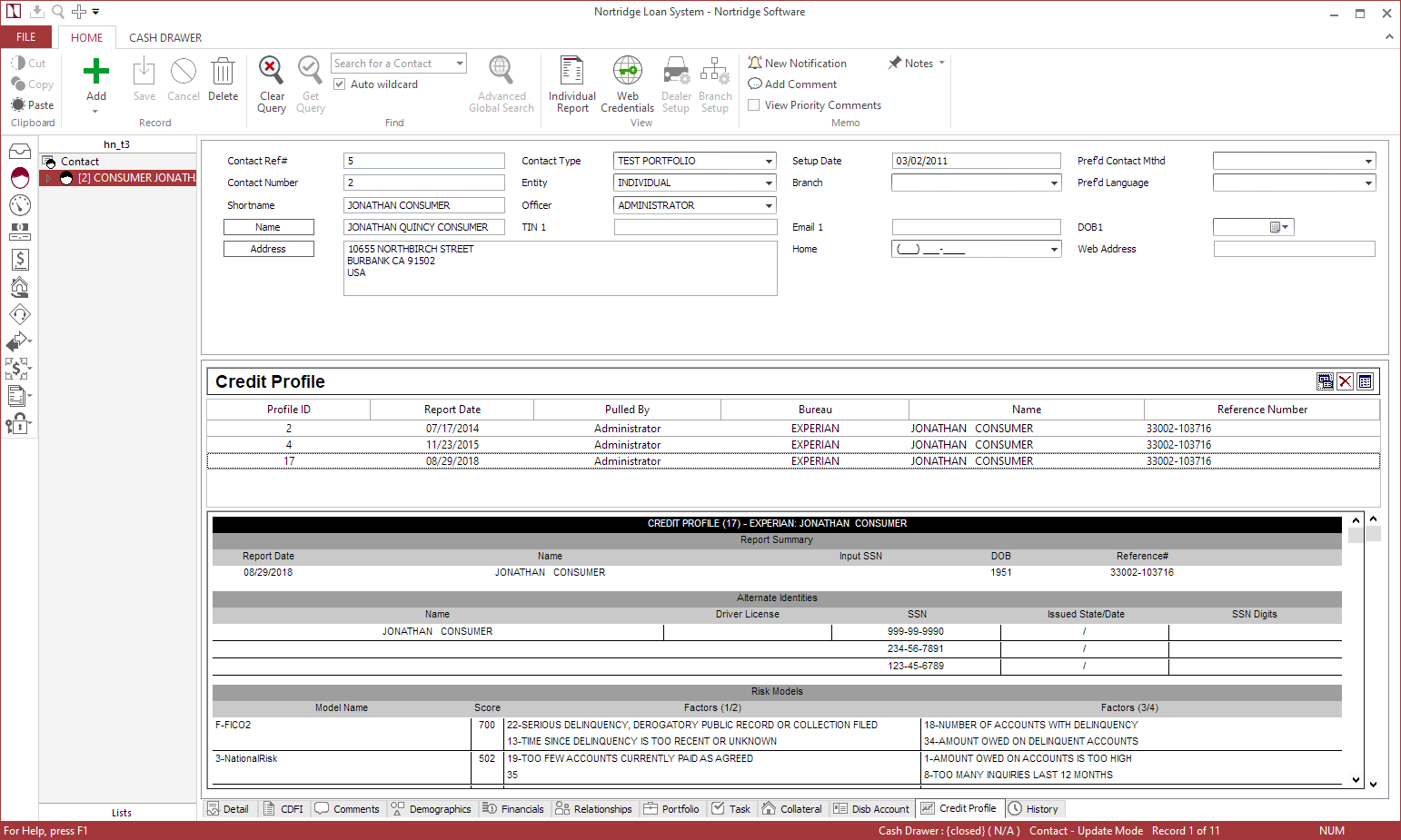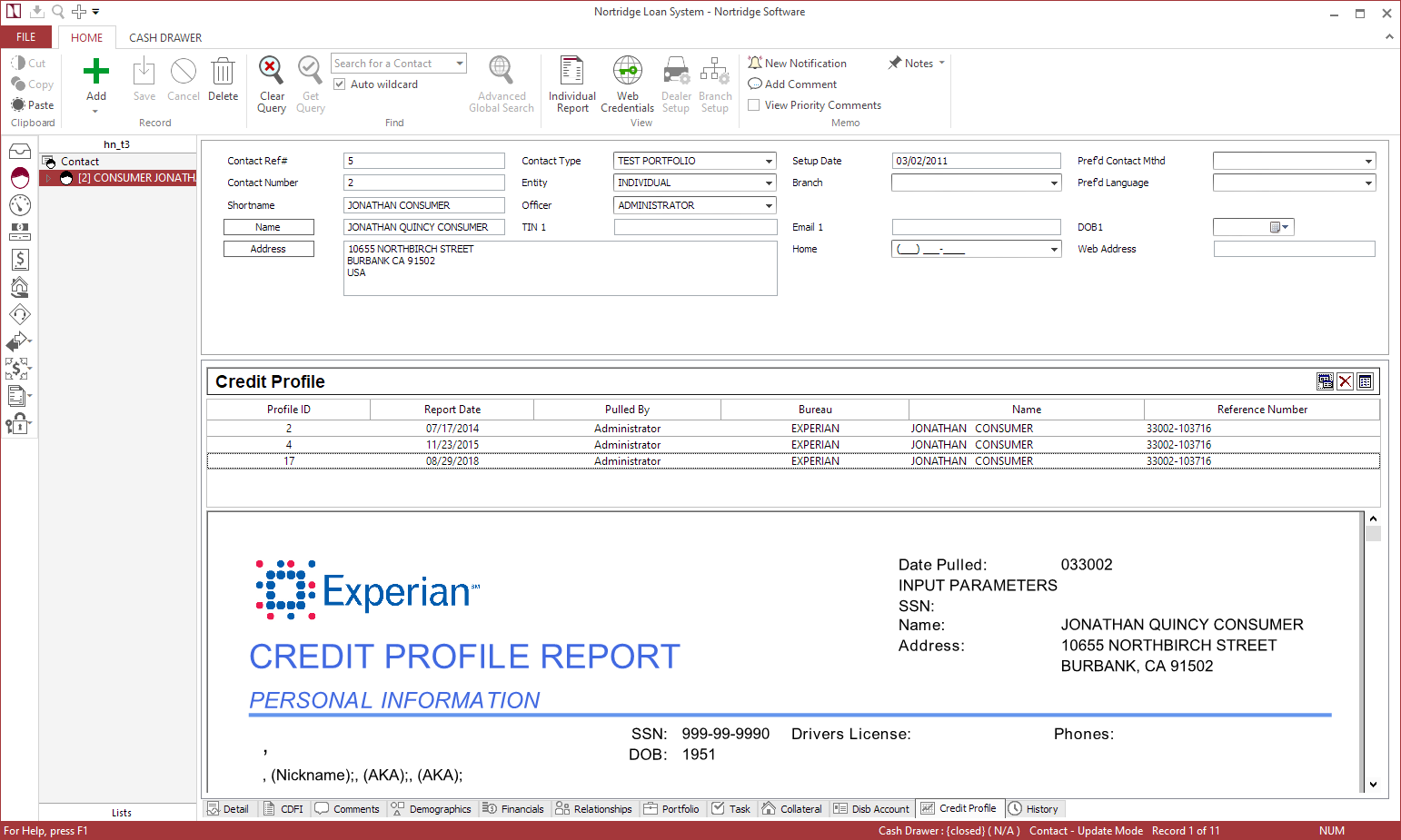Credit Profile
Credit Profile
If you have requesting credentials with a credit bureau, you may pull a client’s credit report directly into the Credit Profile tab of the contact.
Configure your requesting credentials in Loan Setup - Credit Bureau.
Query the client for whom you wish to pull the credit bureau report.
Click Pull Report  to pull a new credit report. A dialog will appear to select the credit bureau from which to pull the report.
to pull a new credit report. A dialog will appear to select the credit bureau from which to pull the report.
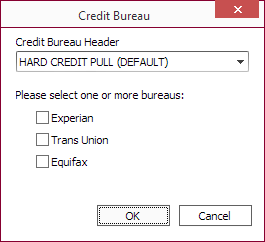
A hard credit pull is used to check the borrower’s creditworthiness for the purpose of determining a potential approval of a loan. A hard credit pull can remain on the borrower’s record for up to two years affecting their credit score.
A soft pull is used to check a borrower’s credit for reasons unrelated to lending money. A soft credit pull can remain on the borrower’s record for up to two years but does not affect their credit score.
If more than one credit bureau headers are configured, select the appropriate header to use from the Credit Bureau Header drop down list. Select one or more credit bureaus and click OK.
The system will use the data in the requesting credentials to authenticate with the credit bureau and will then send the following data: First Name, Last Name, Middle Name, Street Address, City, State, Zip Code, and Social Security Number. The returned data will be saved to the Contact.
Click  to toggle between different views for the credit report.
to toggle between different views for the credit report.
Credit Trade Lines
In the credit report, delinquencies in the credit trade lines are color coded using the following criteria:
Red One or more delinquencies over 90 days
Orange One or more delinquencies over 60 days
Yellow One or more delinquencies over 30 days