CoreLogic Interface (formerly FARETS Interface)
Note
Prior to NLS 5.5, CoreLogic was referenced as FARETS.The Nortridge Loan System is able to interface with CoreLogic. This permits NLS users who are subscribers to CoreLogic to automatically update all tax information in the escrow impound setups through an electronic file that pulls from the appropriate taxing authorities. You indicate the properties in your portfolio, and CoreLogic will send out an update file on an annual basis, with all necessary modification data from the taxing jurisdiction. When processing the CoreLogic file, NLS will automatically verify each tax item to ensure that the tax assessment is correct.
When a CoreLogic text file has been received, upload this file into NLS by clicking the Loan tab then clicking Impounds  and selecting CoreLogic Interface.
and selecting CoreLogic Interface.
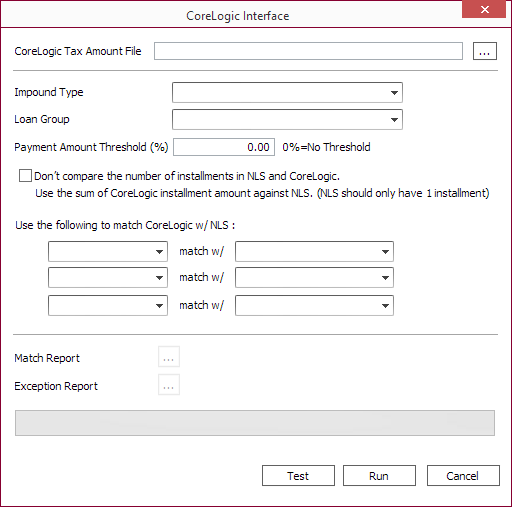
Click  next to the CoreLogic Tax Amount File
field and browse to the location where the file is located to upload the file.
next to the CoreLogic Tax Amount File
field and browse to the location where the file is located to upload the file.
Select the Impound Type from the drop down list.
Select the Loan Group from the drop down list.
Payment Amount Threshold sets a cap on how much the property tax can increase from year to year. If the amount from CoreLogic is in violation of this cap, the CoreLogic file will be rejected. An amount of zero indicates no threshold.
Use the following to match CoreLogic w/ NLS settings allows for mapping of fields within the CoreLogic document to fields in NLS so as to properly link the two together.
When the CoreLogic file is run, two reports will be generated. The Match report will list all files in the CoreLogic document that did match to an account in NLS, and the Exception report will list any files in the CoreLogic document that were rejected. Click the respective buttons for these reports to specify the path where you want them generated.
Click Test to create the reports without actually transferring the CoreLogic data into NLS. This is used to determine what would be rejected if you were to transfer the CoreLogic data at this time.
Click Run to transfer the CoreLogic data into NLS and generate the reports.
If the Pay only if CoreLogic or manually verified option is selected, transferring the CoreLogic data will automatically select the verified checkbox on those installments for which the CoreLogic data was transferred.

