Comment Category
Comments, which may be added to contacts or loans, may be grouped into categories. Each Comment Category has its own unique setup of user-defined fields that may be placed on the comment, as well as its own comment security and hot-key phrases.
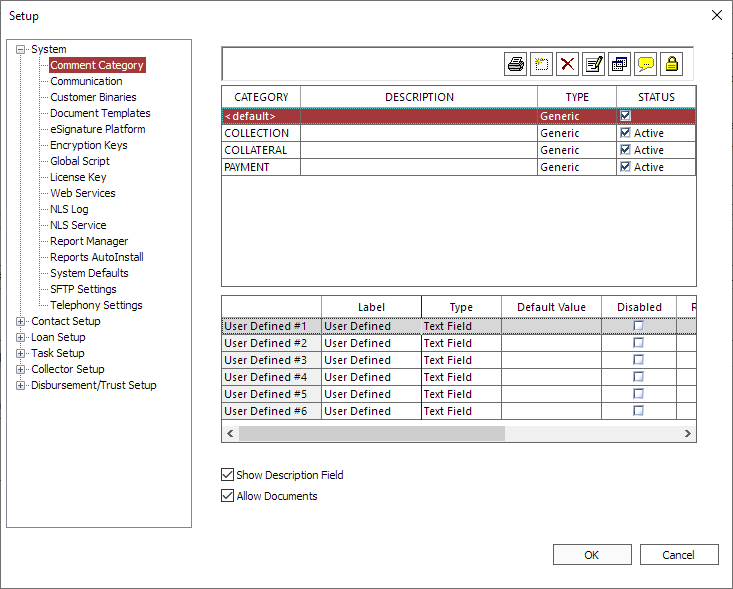
To add a new Comment Category, click Add  .
.
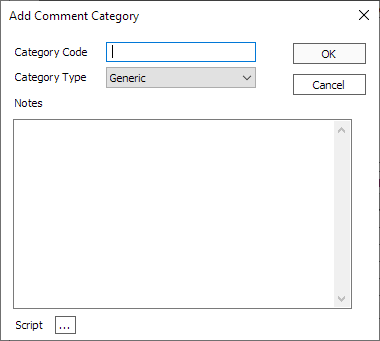
Enter a name for the new category in the Category Code field. Select the Category Type from the drop down list, and enter any Notes that you require to document your category.
The available Category Types are:
| Generic | A Comment Category of this type will be available for use from the  Comments tab of the Contact, Loan, Collateral, Deposit, and Transaction History Screens. Comments tab of the Contact, Loan, Collateral, Deposit, and Transaction History Screens. |
| Contact | A Comment Category of this type will be available for use only from the  Comments tab of the Contact. Comments tab of the Contact. |
| Loan | A Comment Category of this type will be available for use only from the  Comments tab of the Loan Screen. Comments tab of the Loan Screen. |
| Collateral | A Comment Category of this type will be available for use from the  Comments tab of the Collateral Screen or from the Comments tab of the Comments tab of the Collateral Screen or from the Comments tab of the  Collateral tab of the Loan Screen. Collateral tab of the Loan Screen. |
| Loan Trans History | A Comment Category of this type will be available for use only from the  Comment pop-up window of the Comment pop-up window of the  Transaction History tab of the Loan Screen. Transaction History tab of the Loan Screen. |
| Task | A Comment Category of this type will be available for use only from the  Comments tab of the Tasks screen. Comments tab of the Tasks screen. |
 . Only a single event, On OK Button Clicked, is available for scripting. The configured script will execute when the OK button is clicked in the Add Comments & Documents dialog.
. Only a single event, On OK Button Clicked, is available for scripting. The configured script will execute when the OK button is clicked in the Add Comments & Documents dialog.
Scripting is not available for the Loan Trans History category.
Comment Category Toolbar Buttons
 Print Print |
Sends a list of the Comment Categories—with their descriptions, types, and status—to the printer. |
 Add Add |
Adds a new Comment Category. |
 Delete Delete |
Deletes the selected Comment Category. A Comment Category may not be deleted if any comments that have been entered on to the system are in that Comment Category. |
 Modify Modify |
Allows you to change the Category Code and Description of an existing Comment Category. |
 Update records w/ new category Update records w/ new category |
Allows you to switch all existing comments from any one selected Category to any other selected Category. |
 Phrases Phrases |
Allows you to setup hot-key definitions for phrases that can be automatically entered into a comment by typing the hot-key. |
 Trustee Trustee |
This security feature allows you to lock a Comment Category so that it may only be accessed by certain users or groups. If a user or group has been granted access to comments with their security privilege, it will take precedent over the trustee setting. Example If a user is granted permission in their security privilege to delete comments, they will be able to delete comments regardless of the trustee permission. Conversely, if the user does not have the security privilege to delete comments but is given permission as a trustee to delete comments under certain comment categories, then the user will be able to delete comments in those specific comment categories but not in other categories (where the user does not have permission). |

