Borrower Portal
The Borrower Portal requires the Nortridge Services Platform (NSP) to function. Please refer to the deployment guide accompanying the NSP installation files for installing NSP. For hosted clients, please contact Nortridge Support to have our infrastructure team set up NSP for you.
See the System Requirements page for Borrower Portal requirements.
Step 1
Borrower Portal 6
Download and install the latest .NET 6 ASP.NET Core Runtime & Hosting Bundle for Windows. Restart the computer after installation.Borrower Portal 5
Download and install the latest .NET 5 ASP.NET Core Runtime & Hosting Bundle for Windows. Restart the computer after installation.Borrower Portal 2 – 4
Download and install the latest .NET Core 2.1 Runtime & Hosting Bundle for Windows. Restart the computer after installation.Step 2
Copy the borrower-portal-web-app folder to the IIS root folder (typically C:\inetpub\wwwroot\).
Step 3
Edit the appsettings.json file with a text editor with the following information. These are the minimum parameters needed to be defined to get Borrower Portal up and running. See the section on Appsettings.json File for details on additional parameters.
Note
The text editor may need to be run as administrator to allow it to save the file.| Authentication | |||||
| BaseAddress | Base Address of the NSP Auth service used for authentication (e.g. http://nspauth.domain.com). | ||||
| ClientId | The unique name for the Auth Client. | ||||
| ClientSecret | The secret (i.e. password) for the NSP Auth service. The value entered will be hashed and stored in the database. | ||||
| ServerScopeBP 2.0+ | Used in conjunction with DatabaseScope to connect to an NSP Auth instance hosted on auth.nortridgehosting.com. | ||||
| DatabaseScopeBP 2.0+ | Used in conjunction with ServerScope to connect to an NSP Auth instance hosted on auth.nortridgehosting.com. | ||||
| ImportXml |
|
||||
| NlsApi | |||||
| BaseAddress | The Base Address of the NSP API service (e.g. http://nspapi.domain.com) |
Step 4
Open the Internet Information Service (IIS) Manager application. Right click on the Connections pane and select Add Website….
Enter the site name and specify the physical path to the borrower portal folder.
Click Connect as… and specify credentials to use if needed.
Step 5
Go to Application Pools and select borrowerportal. Click Advanced Settings… and set .NET CLR Version to No Managed Code and Start Mode to AlwaysRunning.
Step 6
Open https://localhost:port in your web browser to verify that the borrower portal is running.
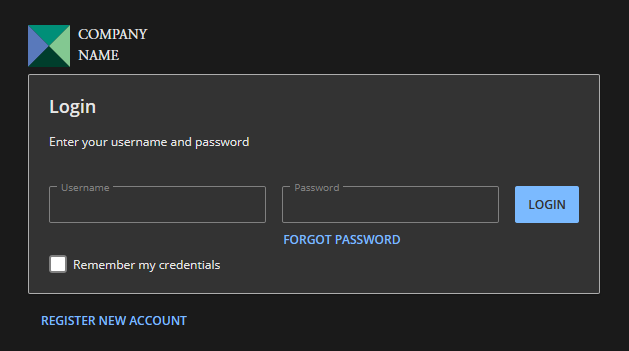
Note
If you encounter a 502.5 error when accessing the borrower portal, restart the computer and re-load the borrower portal.Apsettings.json File
| Authentication | |||||
| BaseAddress | Base Address of the NSP Auth service used for authentication (e.g. http://nspauth.domain.com). | ||||
| ClientId | The unique name for the Auth Client. | ||||
| ClientSecret | The secret (i.e. password) for the NSP Auth service. The value entered will be hashed and stored in the database. | ||||
| SessionSpan | The amount of time of inactivity before session expires. Format: Hours:Minutes:Seconds (e.g. “0:30:00” is 30 minutes). Removed from Apsettings.json file as of version 3.0. This values is read from the Web Inactivity Timeout setting in the NLS System Defaults.BP 3.0+ | ||||
| BeforeRefreshSpan | The amount of time before an Access Token expires when a new Access Token is requested. Format: Hours:Minutes:Seconds (e.g. “0:01:00” is 1 minute). No longer needed as of version 3.0.BP 3.0+ | ||||
| ServerScopeBP 2.0+ | Used in conjunction with DatabaseScope to connect to an NSP Auth instance hosted on auth.nortridgehosting.com. | ||||
| DatabaseScopeBP 2.0+ | Used in conjunction with ServerScope to connect to an NSP Auth instance hosted on auth.nortridgehosting.com. | ||||
| ImportXml |
| ||||
| NlsApi | |||||
| BaseAddress | The Base Address of the NSP API service (e.g. http://nspapi.domain.com) | ||||
| CookiePolicyOptions | |||||
MinimumSameSitePolicyBP 6.0+ | Valid values are None, Lax, or Strict. | ||||
| Logging | |||||
| LogLevel |
| ||||
| Log4NetCore | |||||
| Watch | If set to true, the site will respond to changes made in the log4net.config file without restarting the site. | ||||
| AllowedHosts | A value of “*” allows all hosts to access the site. | ||||
| AutomatedPayment | |||||
| DefaultAchCompanyID | If an ACH Company is not set by default for a Loan Group, this ID is used. | ||||
| DefaultAftCompanyID | If an AFT Company is not set by default for a Loan Group, this ID is used. | ||||
DisableCardPaymentsBP 6.0+ | Default is false. If true, Card Payments are disabled. | ||||
| UserAuthentication | |||||
| SecurityQuestionExpriation | The number of days before the security questions need to be answered on a computer with the Trust My Computer cookie. | ||||
| ForgotPasswordTokenSpan | The amount of time before the Forgot Password Token Expires. Format: Hours:Minutes:Seconds (e.g. “1:00:00” is 1 hour). | ||||
| ImportXMLTokenSpan | The amount of time before the Access Token used to perform the Import XML requests to NSP API expires (e.g. “0:20:00” is 20 minutes). | ||||
| SmtpServer | |||||
| Host | The name or IP address of the host used for SMTP transactions (e.g. smtp.office365.com). | ||||
| Port | The Port used for SMTP transactions (e.g. 587). | ||||
| Username | The Username used to authenticate the sender. | ||||
| Password | The Password used to authenticate the sender. | ||||
| UseSSL | If true, the SMTP Client will use Secure Sockets Layer (SSL) to encrypt the connection. | ||||
| EmailFrom | The sender of the email message. | ||||
| Payix | |||||
| Username | Username used to authenticate Payix Payment Gateway requests. As of version 3.0, this value is read from NLS Setup > Loan Setup > Automated Payments > Card > Gateway.BP 3.0+ | ||||
| Password | Password used to authenticate Payix Payment Gateway requests. As of version 3.0, this value is read from NLS Setup > Loan Setup > Automated Payments > Card > Gateway.BP 3.0+ | ||||
| AddPaymentMethodsUrl | The all-payment-methods Payix API URL. As of version 3.0, this value is read from NLS Setup > Loan Setup > Automated Payments > Card > Gateway.BP 3.0+ | ||||
| CreatePaymentTokenUrl | The create-payment-token Payix API URL. No longer needed as of version 3.0.BP 3.0+ | ||||
| MakePaymentUrl | The make-payment Payix API URL. As of version 3.0, this value is read from NLS Setup > Loan Setup > Automated Payments > Card > Gateway.BP 3.0+ |

