Archiving
NLS 5.25 and later
Note
Archiving is only available on Microsoft SQL databases.Archiving requires the source and target databases to be on different servers and is not available for ASP / Switch users.
Older loans that are closed and are no longer deemed essential can be archived or moved to another database for long-term storage or to reduce the footprint of a working database.
Setup
The archiving feature must first be enabled and configured in Setup > Loan Setup > Defaults > Archive.
| Archiving | When enabled, NLS can remotely archive some entries in large tables to a dedicated database for long-term storage and/or to free up storage space on the primary database. |
| Auto Archive | Enables or disables the use of the NLS Archive Service which will automatically archive any loan that has been closed for more than the number of months as specified in Auto Archive Closed Loan After X Months. |
| Auto Archive Closed Loan After X Months | The number of months after the loan has been closed before it will be automatically archived by the NLS Archive Service. |
| Target Database Name | The name of the database to use to store the archived tables. The target database must have the same credentials as the source database. For the initial setup, the target database must be an empty database and NLS Service must be used to initialize the database for archiving. |
| Target Database Server | The database server where the target database for archiving is located. The source and target databases cannot be on the same server. |
Status Code
Closed loans are flagged for archiving by the use of a status code. When a closed loan is assigned an archiving status code it will:
- be archived immediately if the status code was applied manually or via XML import or
- be archived as scheduled via NLS Service.
The pre-configured ARCHIVE status code is the only status code that can be used for archiving. No other status code can be configured for archiving.
Options for the ARCHIVE status code can be configured in Setup > Loan Setup > Status Codes.
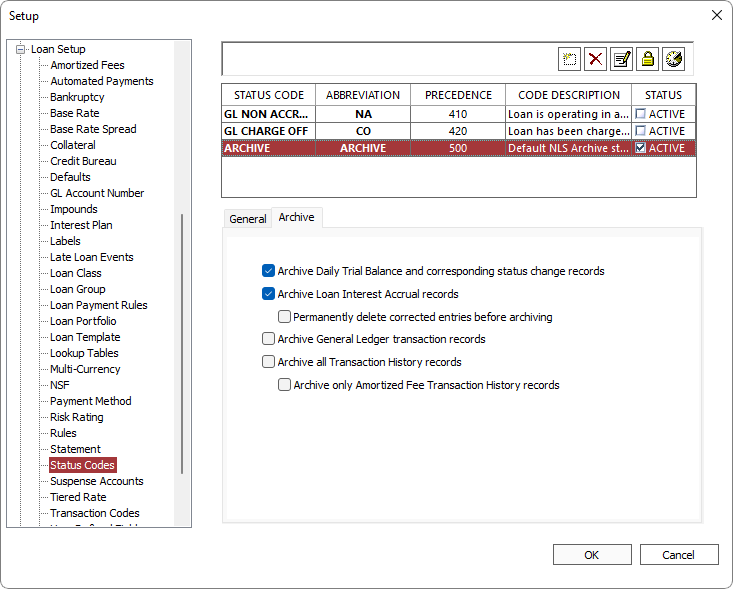
Deleting an archived loan on the source database will also delete the archived record on the target database.
Un-archiving
When an ARCHIVE status code is removed from a loan, the archived data will be copied back to the source database from the target database. Although the archived record is retained on the target database, it will be overwritten if the loan is archived again at a later date.
NLS Archive Service
Archiving of loans with the ARCHIVE status code may be scheduled using the NLS Service by going to Setup > System > NLS Service.
To schedule the archiving of loans with the ARCHIVE status code, select Archive from the Target Type drop down list and configure the parameters as follows:
Parameters
| Parameter | Notes |
|---|---|
/R
|
Maximum runtime in minutes. Required only if /E is not specified |
/E
|
End time in HHMM or HH:MM 24-hour format. Required only if /R is not specified |
/A
|
Archive server override. Optional |
/B
|
Archive database override. Optional |
/X
|
Max CPU use percentage (default is 80, range is 10 – 99). Optional |
/Y
|
Check CPU every Y minutes (default is 1, range is 0 – 60, use 0 to turn CPU monitor off). Optional |
/N
|
Include an “In Progress” log entry every N loans archived in the target database's ArchiveLog table. Set to 0 to disable logging. Setting this value to 100 or less may degrade performance. Optional |

