SQL Application Role Name
The Microsoft SQL Server Application Role allows for using privileges specific to the connecting application when Windows authentication is used to connect to the SQL server.
Important
Application Roles - SQL Server | Microsoft LearnThe ODBC encrypt option is not supported by SqlClient. When you are transmitting confidential information over a network, use Transport Layer Security (TLS), previously known as Secure Sockets Layer (SSL), or IPsec to encrypt the channel.
learn.microsoft.com
Configuring Microsoft SQL Server
To use Microsoft SQL Server Application Role with NLS, an application role must first be created on the SQL Server. The process of creating an application role differs with the version of SQL Server being used. Please refer to the documentation for your version of SQL Server to create an application role.
In addition, users must have the following two privileges granted before application role can be called:
- The user must be given access to the database.
GRANT CONNECT TO [domain\login]
- The user must be able to read from the system_defaults table.
GRANT SELECT ON system_defaults TO [domain\login]
Configuring NLS
Go to Setup > System > System Defaults.
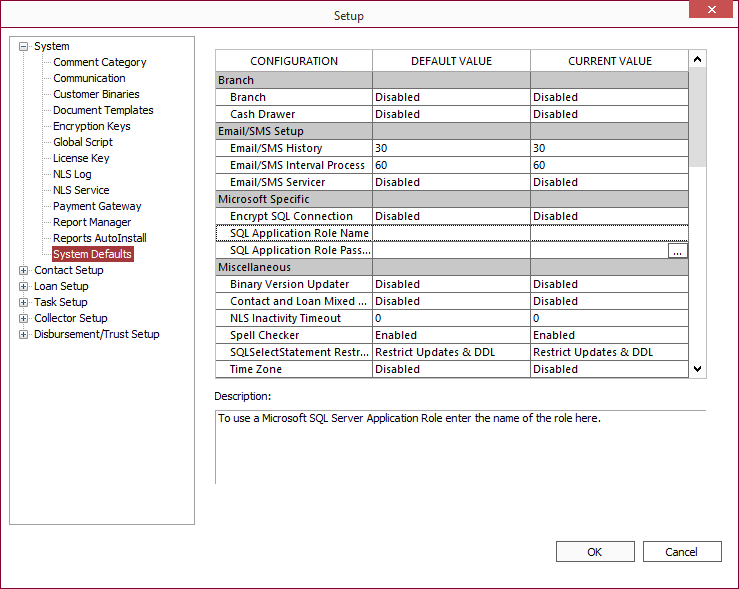
Click on the current value column of the SQL Application Role Name row and enter the name of the application role created in SQL Server.
Click  in the current value column of the SQL Application Role Password row and enter the password for the application role.
in the current value column of the SQL Application Role Password row and enter the password for the application role.
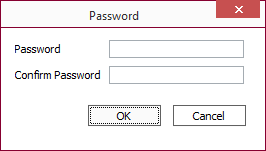
Click OK and restart NLS to save the changes.

