Search
A general search can be done by entering a search phrase in the Search field and hitting return on the keyboard or by clicking the search icon ![]() .
.
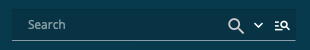
This method looks for a match in several areas of a contact and loan record and may take a considerable amount of time on larger databases.
A more focused and faster search for contacts or loans can be done by clicking  and entering a search phrase in one of the fields shown.
and entering a search phrase in one of the fields shown.
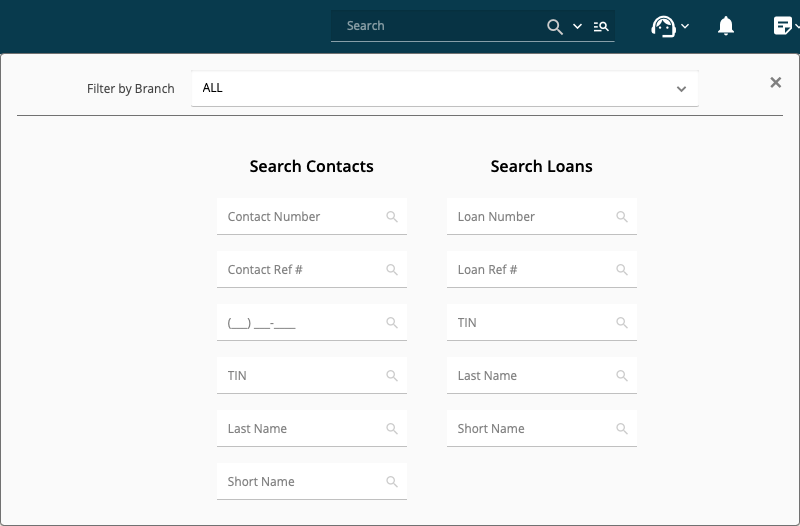
The result of the search will appear in the sidebar.
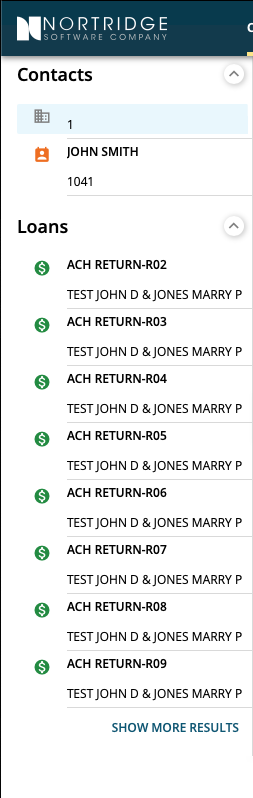
Up to eight search results each under Contacts and Loans will be shown. If there are more than eight results, click SHOW MORE RESULTS to see the rest.
Click the disclosure triangle  next to Contacts or Loans to collapse and expand the list.
next to Contacts or Loans to collapse and expand the list.

