Click on  next to the Contact Setup item in the tree view of the Setup window to expand the list.
next to the Contact Setup item in the tree view of the Setup window to expand the list.
First, determine what other borrower and contact information you would like to maintain in NLS in addition to names, addresses, and phone numbers such as application data, demographic data, and financial information.
The main storage area for customer information is called the Contact File. A contact file must be created for each customer before a loan can be entered for that borrower. One contact may have multiple loans. The contact can be as simple as a name and address file. However, by utilizing the various features and codes described below, you can use this to track applicant information, important demographic, financial information, and keep a record of all conversations and correspondence with the borrower. Additionally, the contact may contain information on more than just your borrowers. You can use contact records to keep records of other related entities such as banks, partners, sponsors, insurance agents, etc.
Entities
Entity codes are configured in Setup > Contact Setup > Entity.
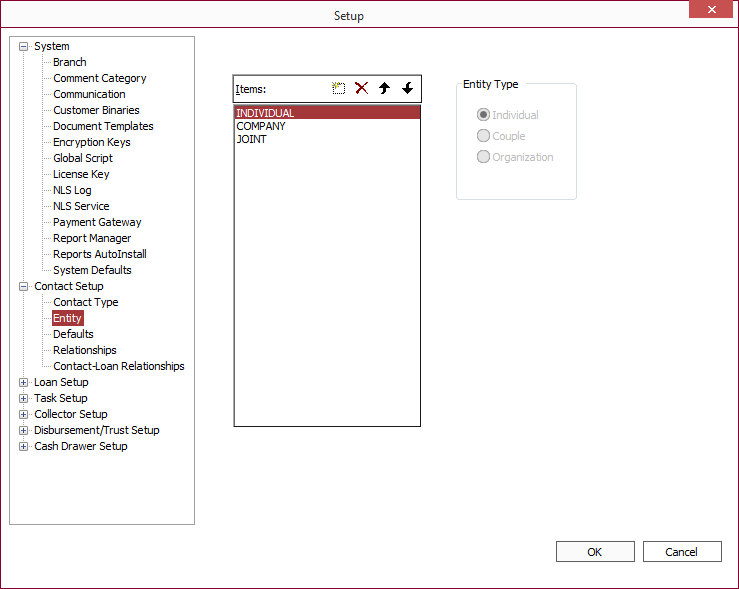
Entity codes are used to determine the type of customer that a contact represents. It is also used for the configuration of the contact screen.
There are three basic contact configurations: Individual (one main contact name), Couple (two main contact names), and Organization (one company name and two main contact names).
An unlimited number of entity codes may be configured in NLS but each must be assigned to one of the three contact configurations. The system administrator must determine the necessary entities and then configure them in NLS.
Example
The following list is an example of the entity codes that a lender might choose to configure.
Individual–Individual Entity Type
Married Couple–Couple Entity Type
Joint Tenants–Couple Entity Type
DBA–Organization Entity Type
Corporation–Organization Entity Type
Non-profit–Organization Entity Type
For more information see the Entity section of the NLS user guide.
Contact Relationships
Relationship codes are configured in Setup > Contact Setup > Relationships.

The use of contact relationships is optional, and not all lending institutions will necessarily have need of them. Relationship codes are used to create a link between two distinct contacts. The relationship code itself is a description of this link.
Example
If a lending institution loans money to both individuals and corporate customers, it is possible that both a company and an employee of that company will be borrowers and each will have its own contact. The individual’s contact could be linked to the company’s contact using a relationship code called EMPLOYEE.
Contact to loan relationships may be used to link a loan to a contact (other than the contact that the loan is on).
The system administrator should determine if contact relationships should be maintained in NLS, and if so, what relationship codes will be used.
Relationship codes are configured in Setup > Contact Setup > Contact-Loan Relationships.

